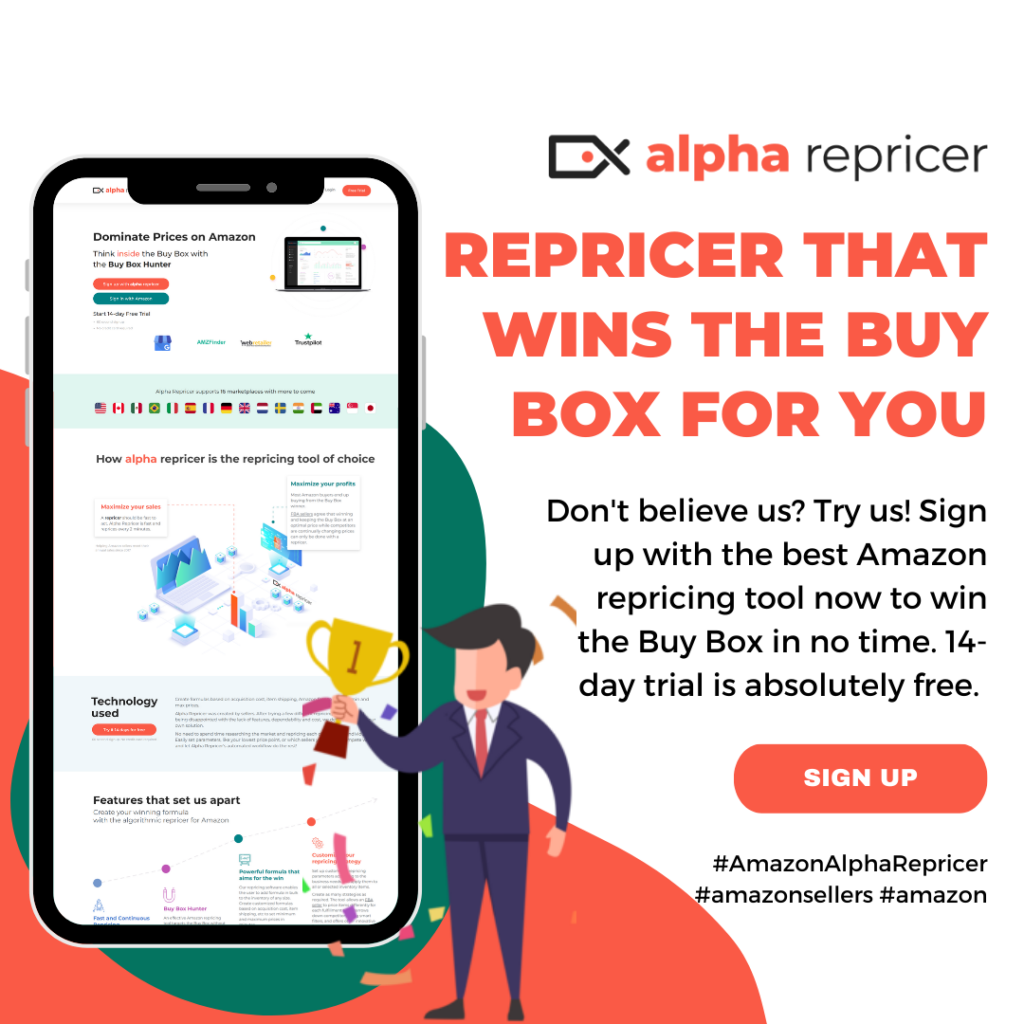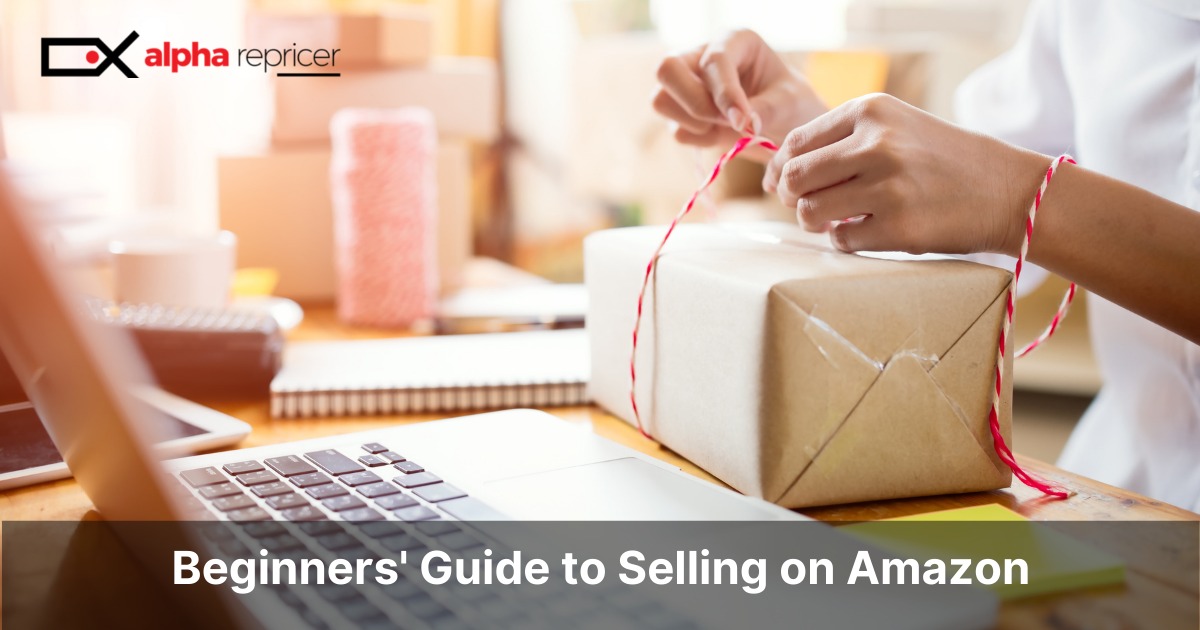Beginners Guide to Selling on Amazon: A Quick Read by Alpha Repricer
Amazon is one of the largest e-commerce marketplaces with the most extensive customer base across the globe. Amazon is a massive playing field for those who wish to start an online retail business. Many established sellers have joined Amazon as well as brand new sellers with no prior business experience. Whether you are a brand new business or a business expanding to Amazon, there are steps that you need to take to get started on Amazon. If you are ready to sell top-quality products at the best prices and offer a superior customer experience, then read on.
Alpha Repricer is here with a quick read for sellers to get an idea on what is important if you are thinking of selling on Amazon. here are our two cents:
· Register yourself as an Amazon seller
According to our research, these are the documents you typically require to register as an Amazon seller:
Business Information:
Your legal business name and address.
Contact details, including email and phone number.
Information about your business entity (e.g., sole proprietorship, LLC, corporation).
Tax Information:
A tax identification number (TIN), such as an Employer Identification Number (EIN) or Social Security Number (SSN).
The legal name and address associated with your tax ID.
Bank Account Information:
Details of your bank account for deposits and withdrawals.
Your bank’s routing number and your account number.
Identity Verification:
A government-issued photo ID (e.g., driver’s license, passport).
Personal information, including your name, date of birth, and address.
Credit Card Information:
Your credit card details for identity verification and payment purposes.
Product Information (if applicable):
Details about the products you plan to sell, including UPC/EAN/GTIN codes, product descriptions, and images.
Business License (if applicable):
If required by your location or the type of products you sell, you may need to provide a business license or permit.
However, let us be very clear that specific requirements can vary based on your location, business structure, and the nature of your products. It’s essential to familiarize yourself with Amazon’s seller registration guidelines and policies to ensure you have all the necessary documents and information before initiating the registration process.
· Choose your seller plan
Amazon has about three different selling plans that cater to sellers of all types. You can go ahead and choose one depending upon the scale of your business.
The Amazon Professional Seller Plan: This is a good option for large business looking to expand their operation. It is ideally for sellers who sell 40 items or more, every month. Sellers need to pay a monthly fee and from what we have found, they can also access a wide range of features and tools.
Amazon Individual Seller Plan: This option is best for small businesses with a small inventory and sell less than 40 items. However, they don’t have access to premium selling tools.
Amazon Enterprise Seller Plan: It is best for sellers who offer their products at a large scale and have huge inventory. For this, we suggest to check out Amazon’s page to understand custom pricing and feature set.
Note: Alpha Repricer has also published a blog that talks about the cost of selling on Amazon. Make sure to check it out to understand the plans better.
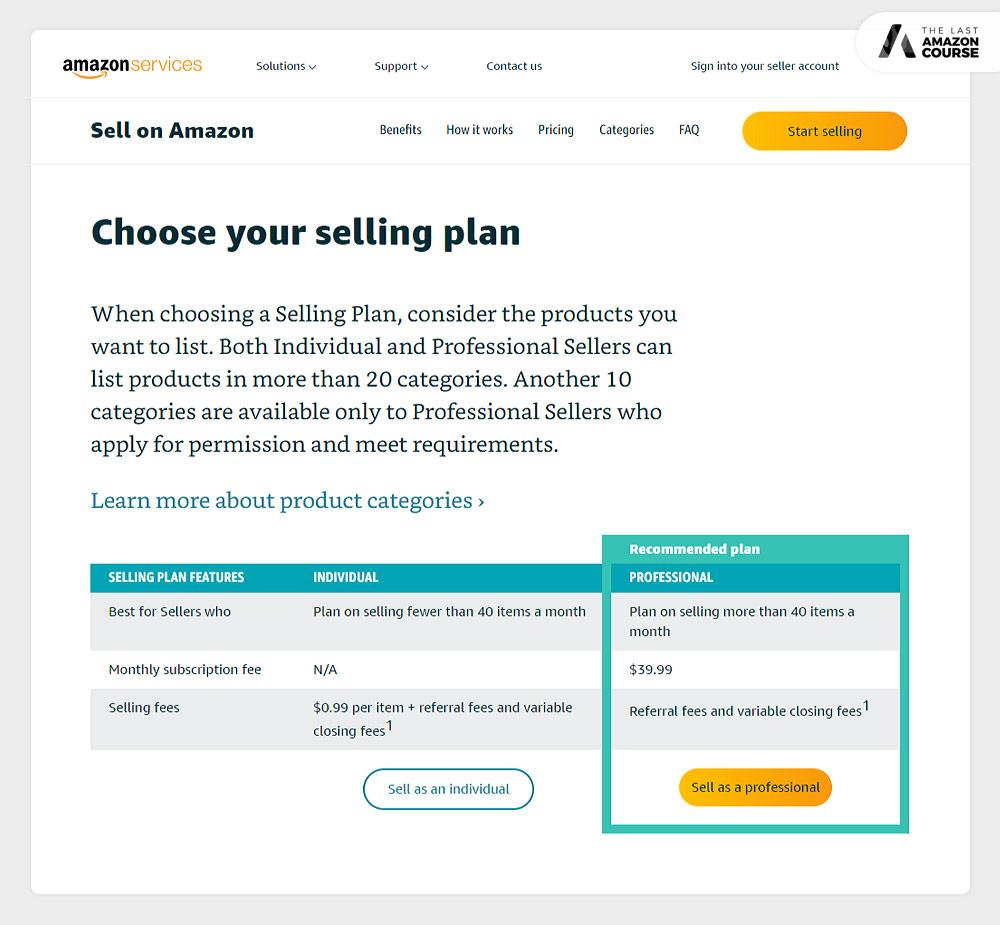
· Create your Amazon seller account
Setting an Amazon seller account comes next. It’s pretty simple and straightforward. All you have to do is provide Amazon with the neccessary information, and voila! You are done. Here is what you need to complete your account setup:
- Business name
- Your Name and address
- Complete contact information
- The country you are shipping from
- Bank account information
- The countries you want to ship your products to.
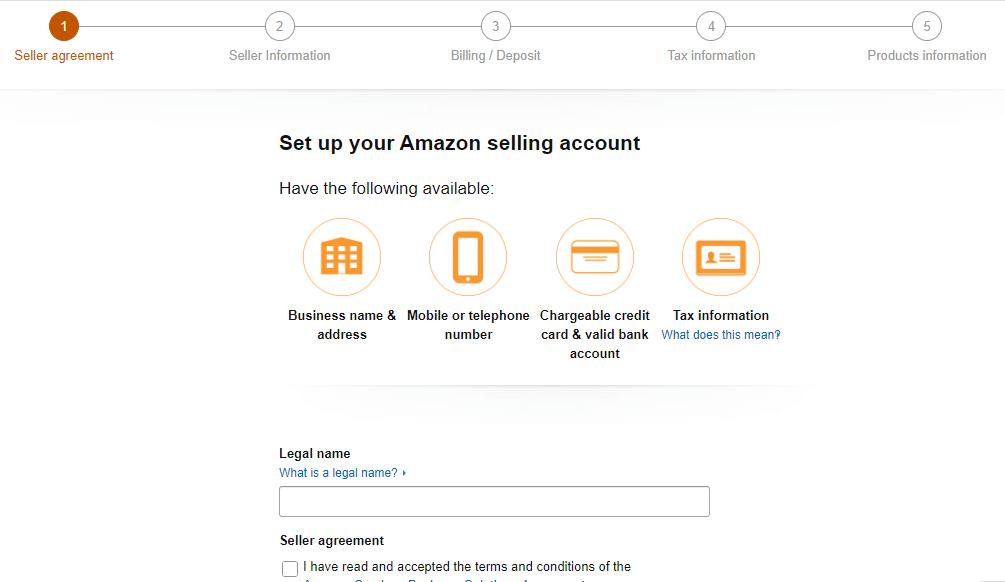
After creating your Amazon seller account, the next step is to set up your profile. You’ll have to complete the main sections in your profile that include:
- “About Seller” section.
- Your seller logo
- Return and refund policies
Again, please make sure to read, understand, and then fill out everything. Try and go through the guidelines of Amazon and understand them before committing to anything. Personally, we know how strict Amazon is when it comes to the policies so make sure you follow each one of them.
· Product Research
We understand the challenge of finding the perfect product to sell on Amazon. However, the best part is that there are tools in the market that can help you figure out the most unique yet trendiest product to offer. Get your hands on one of these tool and start researching! Keep in mind that the product you choose must have a high ROI, and is in demand. Don’t rush the process as its going to make or break your business. Take our word for it, if you don’t find the right product, wait. Wait till you see what you were looking for and then go ahead with your selling journey. It’s better to wait it out than falling for the wrong product.
Once you choose the right product, it is also important to get an Amazon repricing software to sell that right product. No kidding, it won’t be beneficial if your product is amazing but doesn’t get you sales. Make sure you give it a try!
· Find Supplier
The process of looking for an honest supplier is time-consuming and tedious but well worth the effort. A quick suggestion: contact wholesale distributors or manufacturers and get into a long-term relationship with them. Please refrain from choosing random suppliers posting their products. It is necessary to choose a trustworthy supplier for your business because it will help you get products with ease and without unneccessary difficulties. Sellers can attend trade shows, or look out for suppliers in the online wholesale/retail marketplaces.
· Create your product listing
The next step is to create your product listings on Amazon. You can either create a new product listing for each product or add items to the existing product list. If you have chosen the individual selling plan, you have to list your products on the Amazon marketplace one at a time. Thus, you can list your items in large batches if you are a professional seller.
Thus, adding new products to your Amazon listings requires a professional seller account. For this you need to provide:
- UPC/EAN number
- SKU number
- The product title
- Product description
- Product images
- Search terms
Our tip would be to keep your best foot forward. Come up with an attractive title, an engaging description, and eye-catching images. Don’t take this step lightly. Customers will only stop and look at your listing if they find it interesting.
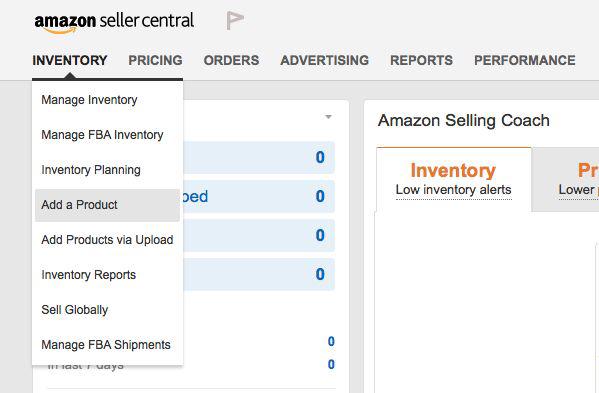
(Source: Amazon seller central)
· Manage your inventory
This is one of the crucial steps to successfully sell on Amazon. You can manage your inventory manually with the seller central dashboard by modifying available units. However, if you are a professional seller, you can adjust the inventory levels of your business with a “bulk excel upload” or “Inventory feeds.” However, we suggest to get an inventory management software to offload you from all this hassle. It efficiently manages your stock, and updates you on time when you need to order more.
· Ship your products
After managing your inventory, the last step is to ship your products. You can use third-party fulfillment partners to store, package and ship your products. Moreover, Amazon provides two options for shipment:
Fulfillment by Amazon
Amazon stores your item in their fulfillment centers and ships it to the end buyers. You are required to pay FBA fees in addition to Amazon seller fees. It has plenty of advantages that include:
- Being Prime eligible
- Items get a higher ranking.
- You get the opportunity to win more Featured Offer listings.
- You can also use FBA from your own eCommerce platform or other third-party sites.
According to us, this is the best option for sellers if they don’t want to burden themselves with shipping and want to go for a much effective option.
Fulfillment by Merchant
In FBM, Amazon passes on the order, and you become responsible for taking care of prompt shipment; otherwise, it will affect your seller’s rating. When you do FBM, it becomes harder to qualify for Amazon Prime, and you may lose out on many customers. However, if you are new and think that you will not be able to afford FBA fees, please go ahead and choose FBM.
· Time to set the pricing of your products!
If you want to grow your business and become a successful Amazon seller, you must set your products’ pricing accordingly. Any repricing tool that you prefer must be fast, continuous, and affordable. Try us! We are the best Amazon repricing tool that sets your min/max prices and helps you win the Featured Offer.
SIGN UP now for our free 14-day trials now and experience the best repricing tool in the industry!
Author
-
Meet Noor Jarri, a seasoned writer specializing in the dynamic world of Amazon. With over three years of experience, Noor has become a trusted resource for Amazon sellers seeking guidance on repricing strategies and navigating the e-commerce landscape.
View all posts
As a valued contributor to Alpha Repricer, Noor's expertise shines through in her engaging blog articles, press releases, and guest posts. Praised for her skill in crafting content that is both informative and approachable, Noor's writing is a knowledgeable resource for sellers of all levels. Beyond her professional pursuits, Noor is an avid traveler and culinary enthusiast. She finds inspiration in exploring new destinations and experimenting with recipes from around the world.
Join Noor Jarri on her journey as she continues to empower Amazon sellers with insights, tips, and strategies to thrive in the ever-evolving marketplace.
Noor Jarri
As a valued contributor to Alpha Repricer, Noor's expertise shines through in her engaging blog articles, press releases, and guest posts. Praised for her skill in crafting content that is both informative and approachable, Noor's writing is a knowledgeable resource for sellers of all levels. Beyond her professional pursuits, Noor is an avid traveler and culinary enthusiast. She finds inspiration in exploring new destinations and experimenting with recipes from around the world.
Join Noor Jarri on her journey as she continues to empower Amazon sellers with insights, tips, and strategies to thrive in the ever-evolving marketplace.
Latest posts