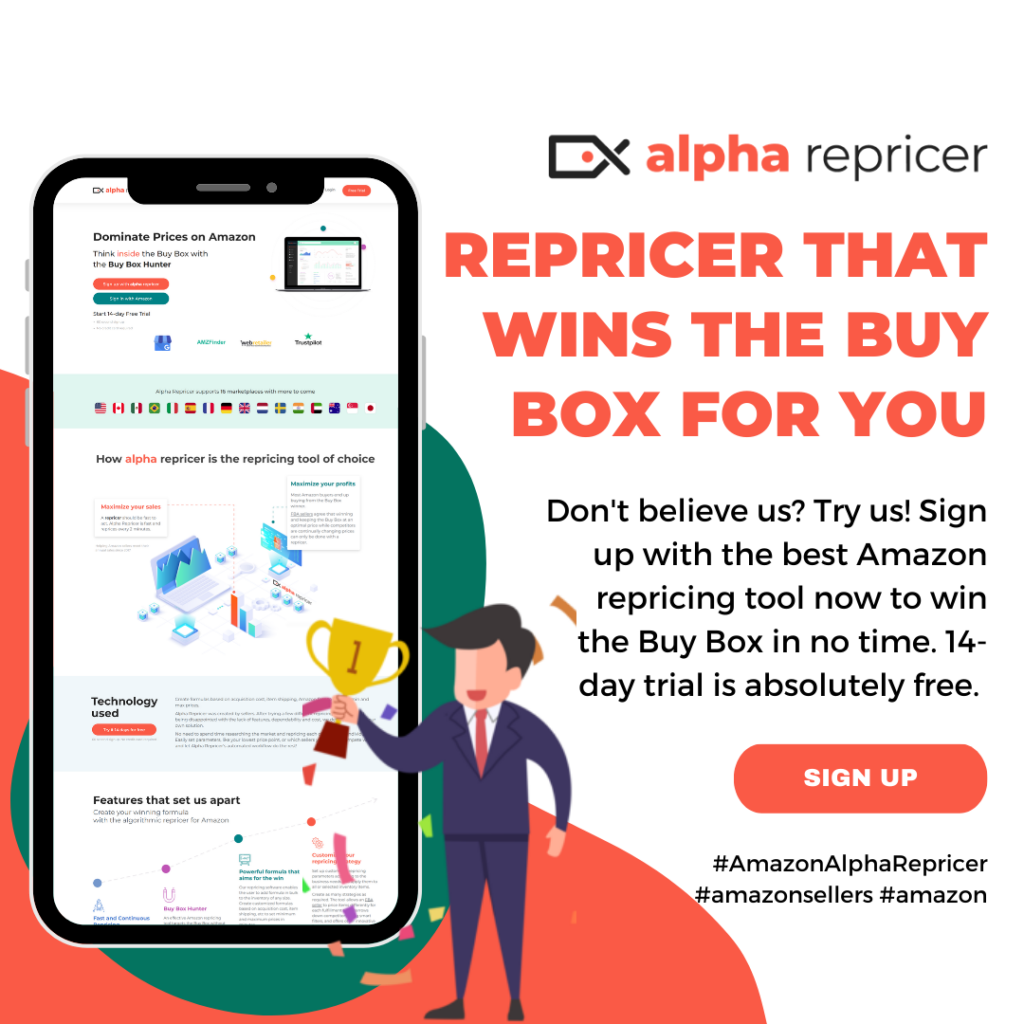6 Ways to Handle Amazon Returns
Amazon sellers often face the drawbacks of Amazon returns. It can be very bothersome for FBA sellers to get emails from Amazon, informing them that the customers are asking for a refund. Return notifications are not only disappointing but also require critical steps to be taken to protect your account. If you do not make sure that your account is protected, you will have to face its consequences later.
You may get concerned because the returned item can be a high-priced product or defective, which will affect your seller metrics. Negative feedbacks can cause you a lot of harm as well. So, what exactly do you need to do to handle these Amazon returns? Let’s find out!
Keep a check on each Amazon return notification email.
When customers ask for a refund and begin to return the item through Prime shipping, Amazon takes action and gives them the refund amount immediately, in some cases even when the item is not returned yet. Even though Amazon informs you that the refund has been provided, it is better to check on every email, collect and organize them in a folder. You can have easy access to every email of the refunds and claim or verify if something goes wrong.
Step to take if the item is not handed back to you in 45 days!
It usually takes about 45 days’ maximum to get your returned item back. If the product doesn’t return to you within 45 days, request Amazon to repay you or compensate for the loss.
Beware of the negative feedback!
If the buyer gets super unhappy with your item, then the second thing they may do after initiating the return is to leave negative feedback on your account. If it’s your mistake, then an apology email may save you along with corrective action! A personal email to the buyer for the inconvenience can go a long way. As a result, they might consider not leaving negative feedback or removing it if they’ve commented already. Protect yourself from negative feedback! It is important that you portray your image as a cooperative seller. The personalization lets the buyers know there is a human at the other end and makes them cooperative as well.
Personally Inspect your Returned Items!
Amazon’s warehouse workers have to inspect the returned item when it reaches back to the warehouse. They examine the item and then decide if it should go back to your inventory or be thrown away. If the returned item is marked as defective or already opened by the customer, then it is unfulfillable and can’t be put back. However, if the packaging seems fine and not marked as defective, you can add it to your fulfillable inventory.
We suggest that you do not rely on the workers’ decision and ask all your items to be returned to you so that you can personally inspect them. Warehouse workers are often in a rush and can miss out on something or judge incorrectly. Even a minor fault in your packaging can cause a customer to assume that the items you sent were used. It can negatively affect your sellers’ account, regardless of you or an Amazon worker inspected the return. Do not let the warehouse workers decide if the item is worth selling again! The decision must be yours.
Always try to determine the reason for Amazon Returns
Always try to find out why the particular item was returned back to the warehouse. To find out the reason for a return go to your Seller Central account and under the section of Reports, go to fulfillment, select Customer Concessions, and then click on Returns. Run your report depending on the return of the item. The list of returns will show up on your screen. Find the item you want to investigate and you can see the reason given.
Sometimes, not each return will be displayed in the list. You will have to file a ticket and ask Seller Central to provide the reason.
Examine the items thoroughly when they are returned back to you.
To keep your selling account out of a precarious situation, ask Amazon to send your returned items to you for inspection. Find out if the item is untouched and unopened. That way, you can sell it on Amazon again. It takes a little effort but can be worth it. Make sure you know why the item was returned to you. Some of the reasons charge customers to pay for return shipping, such as ordered by accident, wrong purchase, etc.
Some customers would blame it on you by returning the item as “defective” because they don’t want to pay return shipping. Verify and make sure that’s not the case! If it is, then open a case with seller central and explain why you think the returned item is not defective. Insert a picture of the returned item to strengthen the case.
If the item is defective, then you must take full responsibility for it. However, if it isn’t defective, then you can sell it on Amazon again. You can ask for reimbursement from Amazon if it is not faulty but opened by the customer.
These steps will help you get less worried about the Amazon returns. You don’t have to panic, just stay organized and make sure you don’t get yourself in trouble! With a few extra efforts, you can easily protect your account from facing any significant loss. Stay tuned to learn more about Selling on Amazon!
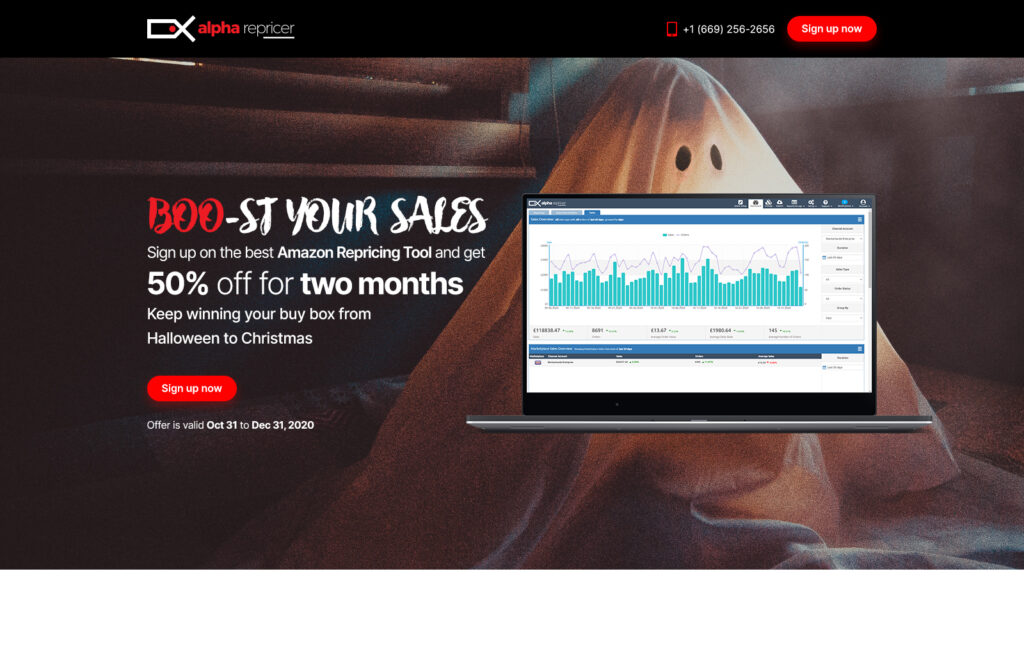
Author
-
Meet Noor Jarri, a seasoned writer specializing in the dynamic world of Amazon. With over three years of experience, Noor has become a trusted resource for Amazon sellers seeking guidance on repricing strategies and navigating the e-commerce landscape.
View all posts
As a valued contributor to Alpha Repricer, Noor's expertise shines through in her engaging blog articles, press releases, and guest posts. Praised for her skill in crafting content that is both informative and approachable, Noor's writing is a knowledgeable resource for sellers of all levels. Beyond her professional pursuits, Noor is an avid traveler and culinary enthusiast. She finds inspiration in exploring new destinations and experimenting with recipes from around the world.
Join Noor Jarri on her journey as she continues to empower Amazon sellers with insights, tips, and strategies to thrive in the ever-evolving marketplace.
Tags In
Noor Jarri
As a valued contributor to Alpha Repricer, Noor's expertise shines through in her engaging blog articles, press releases, and guest posts. Praised for her skill in crafting content that is both informative and approachable, Noor's writing is a knowledgeable resource for sellers of all levels. Beyond her professional pursuits, Noor is an avid traveler and culinary enthusiast. She finds inspiration in exploring new destinations and experimenting with recipes from around the world.
Join Noor Jarri on her journey as she continues to empower Amazon sellers with insights, tips, and strategies to thrive in the ever-evolving marketplace.