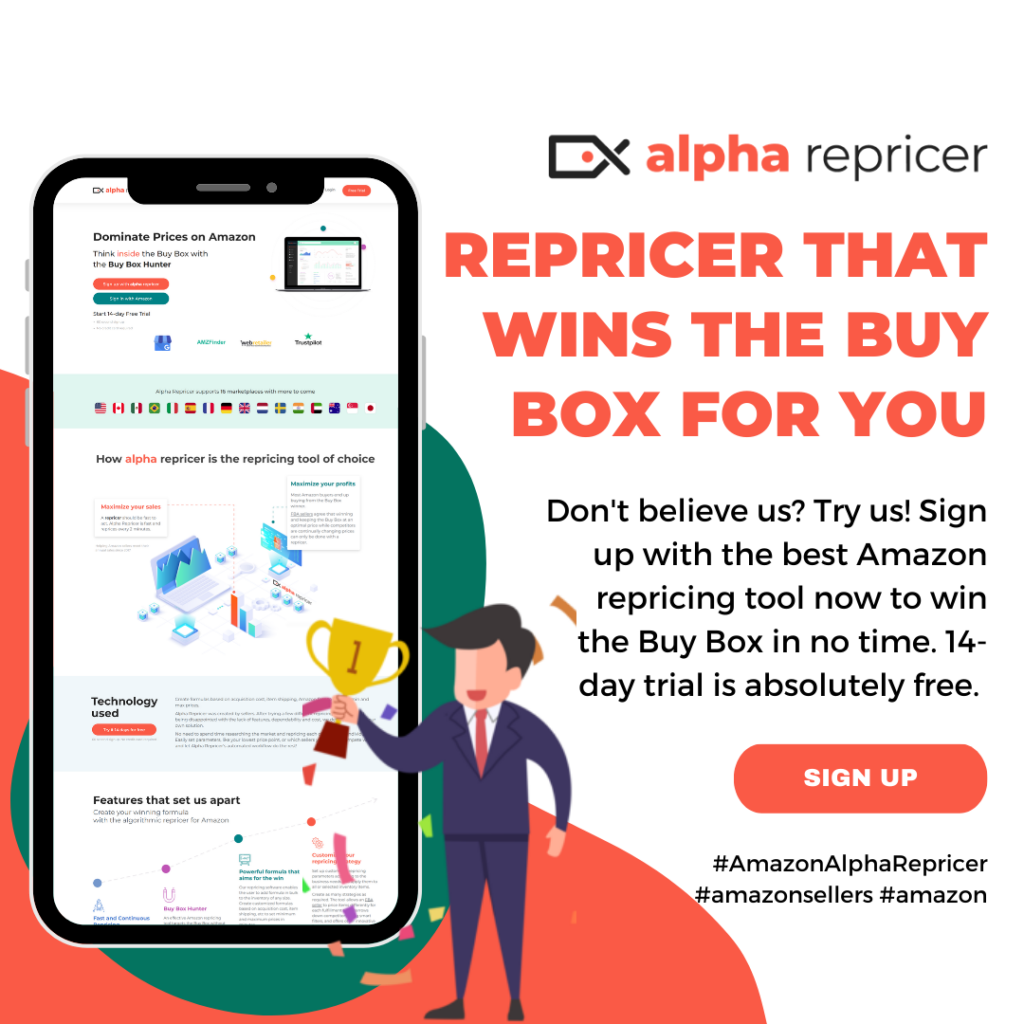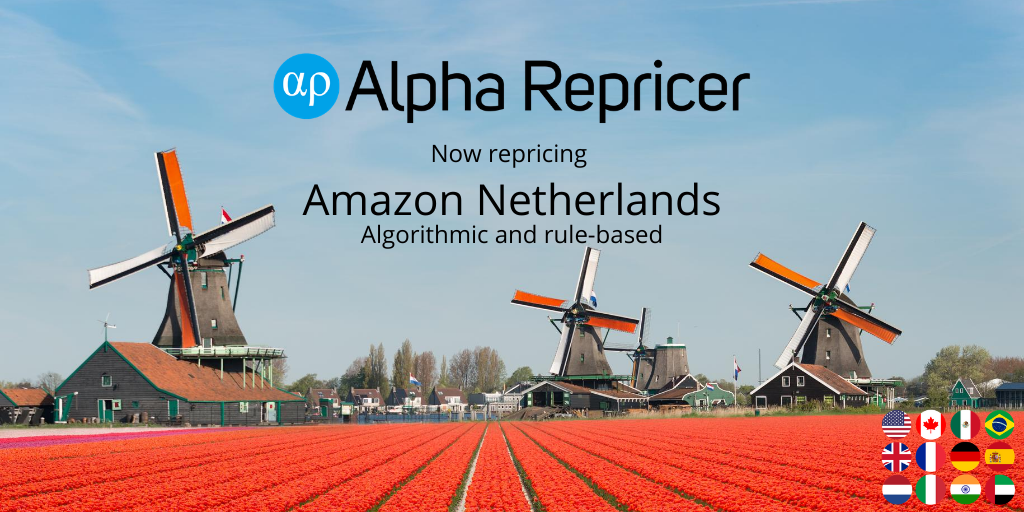Prepare your FBA Shipment for Amazon Warehouse
Fulfillment by Amazon can be very beneficial for third-party sellers. The FBA sellers can take advantage of Amazon’s warehouses’ network to be included in the Amazon Prime offerings. Amazon will pack and ship each order. Furthermore, they will also handle customers’ concerns and returns. Merchants can see savings in both shipping and storage, as well as an increase in sales. To receive this service, sellers must prepare, label, and ship packages to an Amazon FBA warehouse. Therefore, Alpha Repricing tool has provided a step-by-step guide to help FBA sellers in preparing the shipment.
Step 1: Identify the Quantity of the Shipment
Above all, decide the quantity you want to send to the Amazon warehouse. Click on the dropdown menu under Menu Inventory and select the Send/Replenish Inventory. Type in the quantity of the inventory you wish to ship to prepare it for your FBA shipment
Keep an eye out for these messages:
- Information Required: In this case, detailed information is needed for a product
- Asked for Removal: Certain item must be taken out from the shipping plan
- Suggested Action: Amazon has pointed out that the product is moving slow and recommends it be eliminated.
- Excessive Inventory: The projected number of units in stock is more than recommended.
Make sure that the products that required removal are eliminated before continuing with the process.
Step 2: Provide a Shipping Address
Under Send/replenish Inventory, click on Create New Shipping Plan. Afterward, select the Ship From address. Also at this time, select the packing type. You can either select Individual Products or Case-packed products. Select Individual Products if you are sending multiple SKUs or items in varying conditions. Case-packed products is an option if that shipment contains a single SKU to be sold individually.
Step 3: Determine the Number of Units That Will Be Shipped
Under the All Products tab, you’ll find a list of the items that you have added to FBA shipping. Accordingly, enter the number of products you’ll be shipping in the Units column.
Step 4: Prepare Your Products for FBA shipment
Under the Who Preps tab, you can identify who will prep your products. For a per-item fee, Amazon will take care of it for you. If you prefer to prep your packages yourself, select the Merchant option. Amazon will provide the preparation guidelines for you to follow. You can find the Prep Required tab to take guidance for products with fixed prep requirements.
If the prep guidance is unknown for your products, the products will appear under the Prep may be required tab. You can select the category of your products to see if it needs additional prep. When you are ready to move on to the next step, Select Continue.
Step 5: Labeling the products
Under Labeling required, you can determine which products require barcodes. If you opt for Amazon under the column of Who Labels, Amazon will take care of the labeling for you. However, they will charge you a certain fee per item which will be shown in the column of Label cost. If you prefer to prep your packages yourself, select the Merchant option. Amazon will provide guidelines for labeling products to prepare for the FBA shipment.
Step 6: One Last Check to get ready for FBA shipment
Under Review Your Shipment, you can review your settings. Recheck if the location provided is correct along with the shipment ID. If everything is accurate, select Approve Shipment. It will lead you to the View Shipments page. Select Work on shipment if all the information provided is correct and you want to proceed.
Step 7: Prepare Shipment for FBA
Under the Prepare Shipment tab, you’ll be able to select your shipping method and carrier for your FBA shipment. You can also print labels for your boxes, and pay for your shipment. Specific requirements are needed for each shipping method. Please be careful when you add the information about the contents in the box. Take a look at Amazon’s shipping guidelines to avoid any extra fees.
Step 8: Summary
The Summary shows all the details of your shipment including the plan’s receiving status and the tracking tools accessible. Once you are done with the overview, the product is then projected for purchase. Hence, it will be live on your listing. Amazon will now take care of your order and its shipment.
Fulfillment by Amazon is the key to Amazon’s success. By having warehouses in hundreds of locations, Amazon can offer 2-day shipping on most of their listings. The fast delivery has become an expected perk of buying on Amazon. The sellers can benefit from FBA listings because it makes their listings prominent. And once Amazon has your shipment, they will take care of the rest from shipping the sale to returns if any.
Check out our blog on how COVID-19 affected FBA sellers.
Author
-
Meet Noor Jarri, a seasoned writer specializing in the dynamic world of Amazon. With over three years of experience, Noor has become a trusted resource for Amazon sellers seeking guidance on repricing strategies and navigating the e-commerce landscape.
View all posts
As a valued contributor to Alpha Repricer, Noor's expertise shines through in her engaging blog articles, press releases, and guest posts. Praised for her skill in crafting content that is both informative and approachable, Noor's writing is a knowledgeable resource for sellers of all levels. Beyond her professional pursuits, Noor is an avid traveler and culinary enthusiast. She finds inspiration in exploring new destinations and experimenting with recipes from around the world.
Join Noor Jarri on her journey as she continues to empower Amazon sellers with insights, tips, and strategies to thrive in the ever-evolving marketplace.
Tags In
Noor Jarri
As a valued contributor to Alpha Repricer, Noor's expertise shines through in her engaging blog articles, press releases, and guest posts. Praised for her skill in crafting content that is both informative and approachable, Noor's writing is a knowledgeable resource for sellers of all levels. Beyond her professional pursuits, Noor is an avid traveler and culinary enthusiast. She finds inspiration in exploring new destinations and experimenting with recipes from around the world.
Join Noor Jarri on her journey as she continues to empower Amazon sellers with insights, tips, and strategies to thrive in the ever-evolving marketplace.
Latest posts