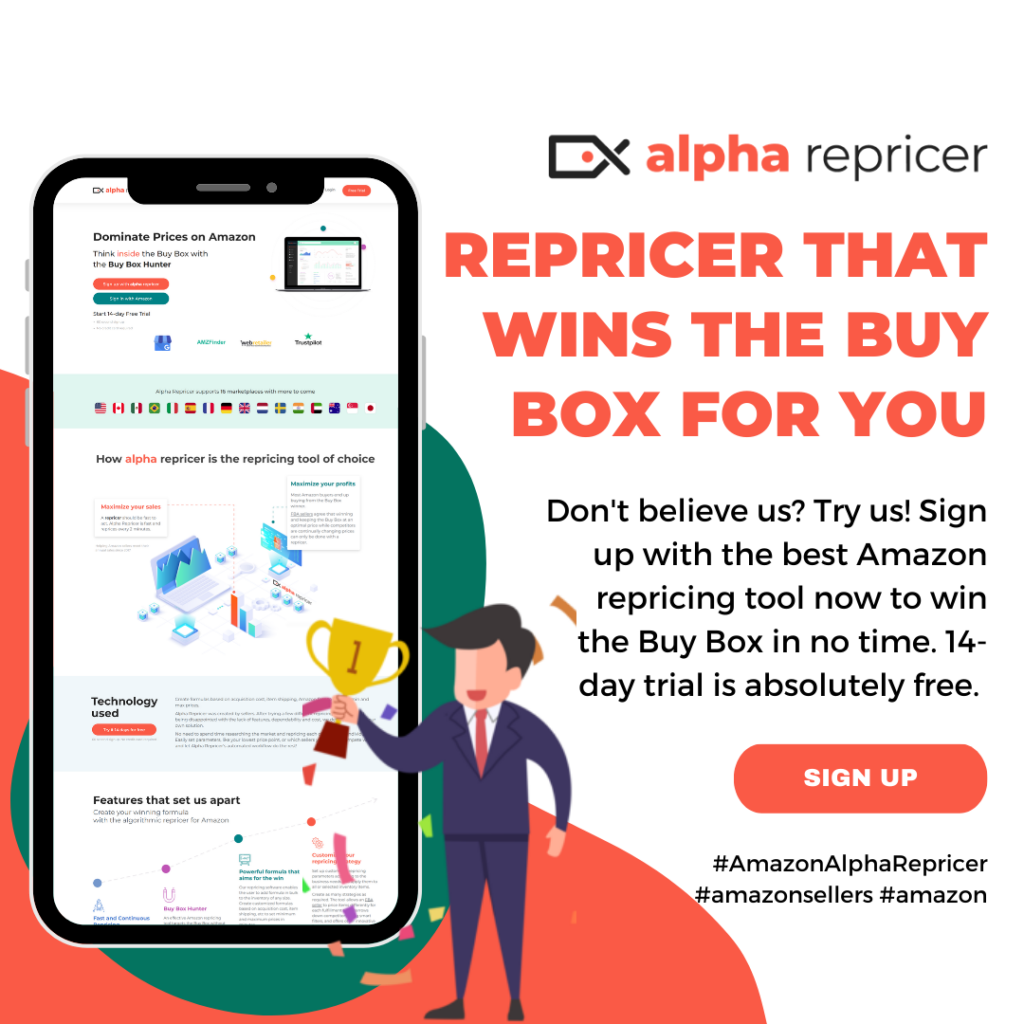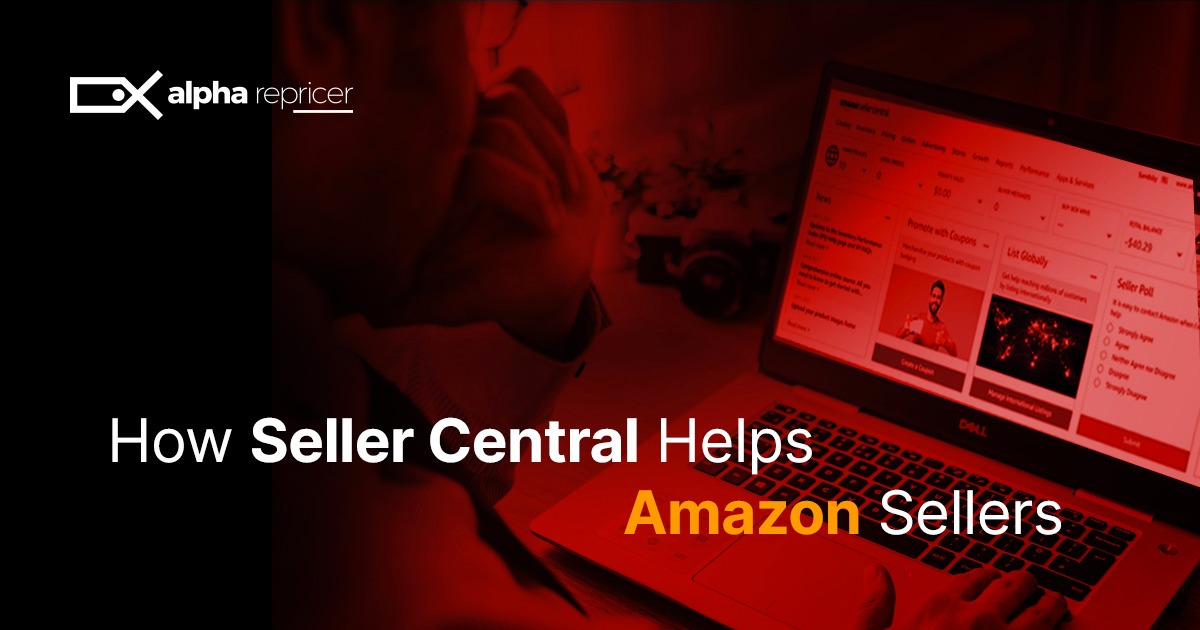How Seller Central Helps Amazon Sellers
Amazon can be a source of great economic success for sellers. It provides you the opportunity to get connected with millions of customers as the world’s leading e-commerce platform.
However, sometimes it gets quite tricky to manage the platform, especially when you are new to Amazon. Amazon’s Seller Central helps the Amazon sellers to keep their business tasks in order.
What is Amazon Seller Central?
Amazon seller central is a dashboard-type screen that allows an individual to become a retailer on Amazon. It helps manage payments, design, handle a website, or even about the returns using seller central. Amazon seller account helps run all parts of your business, including collecting your account, adding product information, or managing orders.
How To Access Your Amazon Seller Central Account:
To start selling on Amazon, you need to open a seller’s account. Once you have a seller’s account, log into your Sellers account. It will then lead you to the Seller Central page.
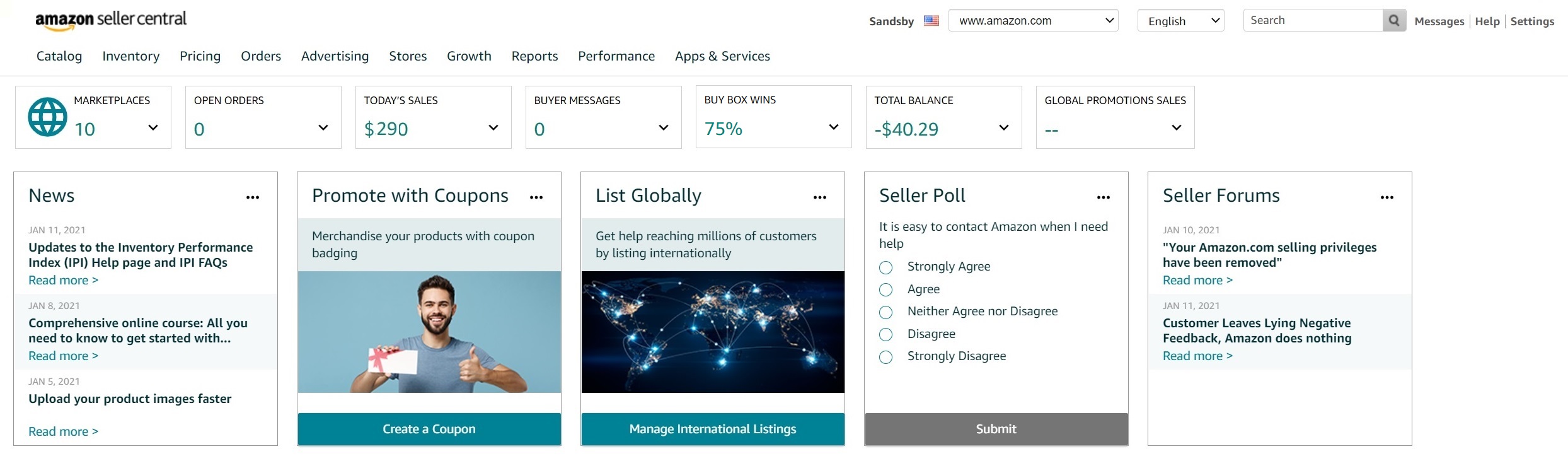
You can immediately see that there is large amount of information at your fingertips. If you go through all the different tabs, you will be able to find all the relevant tools for your needs. On the top right you have the Help. You can type in your question and access seller’ forums or Amazon FAQs. You can also open cases about your issues with Amazon or buyers.
Getting Started With Amazon Seller Account
To sell your products on Amazon, the Seller Central is the main interface. There are quite a few tabs on this page that you should know about to simplify things.
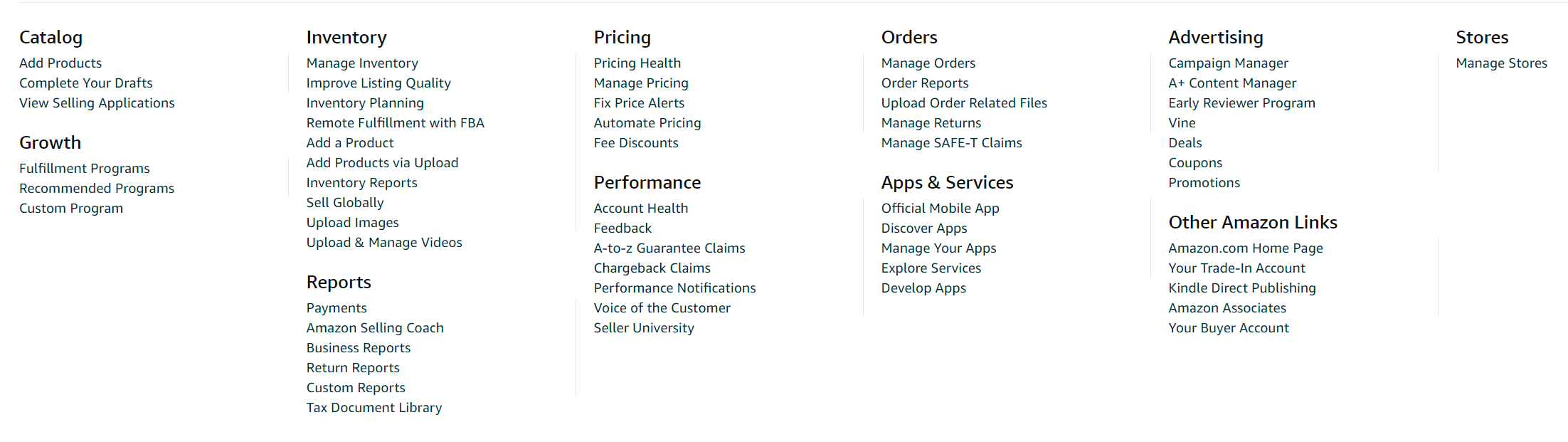
There are ten main topics covered in the Seller Central. Under each main topic are additional subheadings. Each of these subheadings opens up to pages rich with information and tools to help you manage your Amazon business. In the short guide below we cover seven of the main subjects to help you understand your Amazon Seller Central dashboard’s different features.
Catalog
In this section, you can add new products to your inventory list or add an existing product. Here in this section, you can save your previous work as a draft and upload it later. You can also edit your information here.
Another important thing you can do in the catalog tab is keep track of your selling applications.
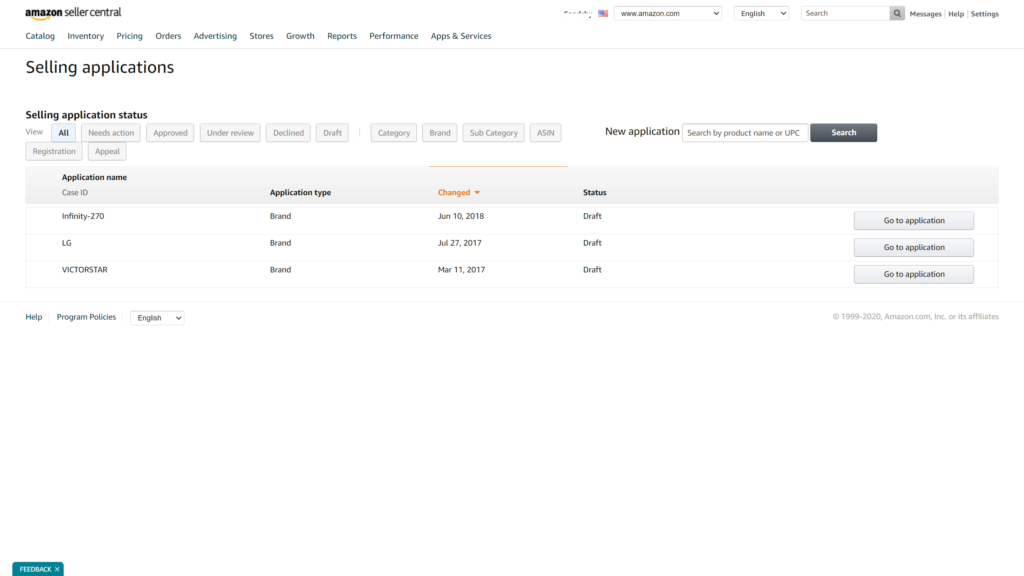
Inventory
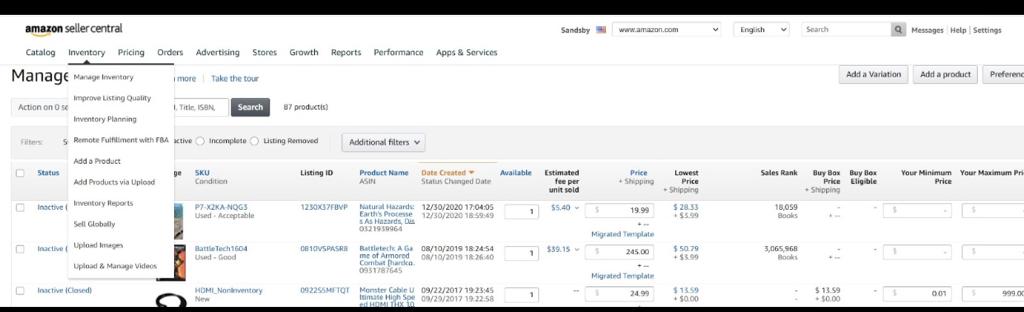
Inventory is one of the most useful tabs on the Seller Central Dashboard. In this section, you handle your product inventory and take all the essential steps to ensure that the products are always in stock. Plus, you can monitor whether you are selling through FBA or fulfilling the orders by yourself. In this section, you can also handle the products you send to Amazon warehouses for FBA.
Here you can also set up to sell Globally. You will find helpful infrmation such as service provider network and tax regulations of your marketplaces.
Pricing
Basically, in the price section, you have to observe the prices of the products. Here you can set alerts, set the products’ cost, and automate them so that your products’ price changes concerning your competitors. Automate pricing is another way of saying repricing. Amazon does not have a robust repricing. It would be better to go with third party repricer like Alpha Repricer.
Orders
In this tab, you will get to know about your business’s orders and their fulfillment status. Here you can also view how many orders are in the process, shipped or unshipped. You can upload order related file and manage your returns.
Advertising
The advertising tab gives you access to the campaign creator. You can either create your own campaign or let Amazon do it for you. Amazon PPC has become really popular in the last year or so. Advertising is one of the essential advantages of using Amazon Seller Central because you can use its advertising service. You will be only charged when someone will click on your ads. Besides this, you can run promotions and create coupons for your buyers from this tab.
Reports
In this tab, you will see a bunch of reports that will describe the health of your business, ranging from advertising and taxes to payments and orders. They provide another fantastic feature that is providing guidance related to your business health from Amazon Seller Coach.
Performance
While Reports give you insight into how your business is running, Performance gives you a look into how you stand with Amazon. In this section, you will see the reviews from people for your business, buyers’ claims. If you violated any rules of Amazon, you would get a notification in the performance segment.
So these are the major sections that you need to focus on while using Amazon Seller Account.
Conclusion
The great way to make the most of Amazon Seller Account is to follow the tips and points mentioned above. As time passes, you will discover new and essential features that can prove beneficial for your business. Amazon is the leading platform that holds plenty of potential customers.
We hope you find this article useful. visit Alpha Repricer’s blogs for more information!
Author
-
Meet Noor Jarri, a seasoned writer specializing in the dynamic world of Amazon. With over three years of experience, Noor has become a trusted resource for Amazon sellers seeking guidance on repricing strategies and navigating the e-commerce landscape.
View all posts
As a valued contributor to Alpha Repricer, Noor's expertise shines through in her engaging blog articles, press releases, and guest posts. Praised for her skill in crafting content that is both informative and approachable, Noor's writing is a knowledgeable resource for sellers of all levels. Beyond her professional pursuits, Noor is an avid traveler and culinary enthusiast. She finds inspiration in exploring new destinations and experimenting with recipes from around the world.
Join Noor Jarri on her journey as she continues to empower Amazon sellers with insights, tips, and strategies to thrive in the ever-evolving marketplace.
Noor Jarri
As a valued contributor to Alpha Repricer, Noor's expertise shines through in her engaging blog articles, press releases, and guest posts. Praised for her skill in crafting content that is both informative and approachable, Noor's writing is a knowledgeable resource for sellers of all levels. Beyond her professional pursuits, Noor is an avid traveler and culinary enthusiast. She finds inspiration in exploring new destinations and experimenting with recipes from around the world.
Join Noor Jarri on her journey as she continues to empower Amazon sellers with insights, tips, and strategies to thrive in the ever-evolving marketplace.
Related Posts