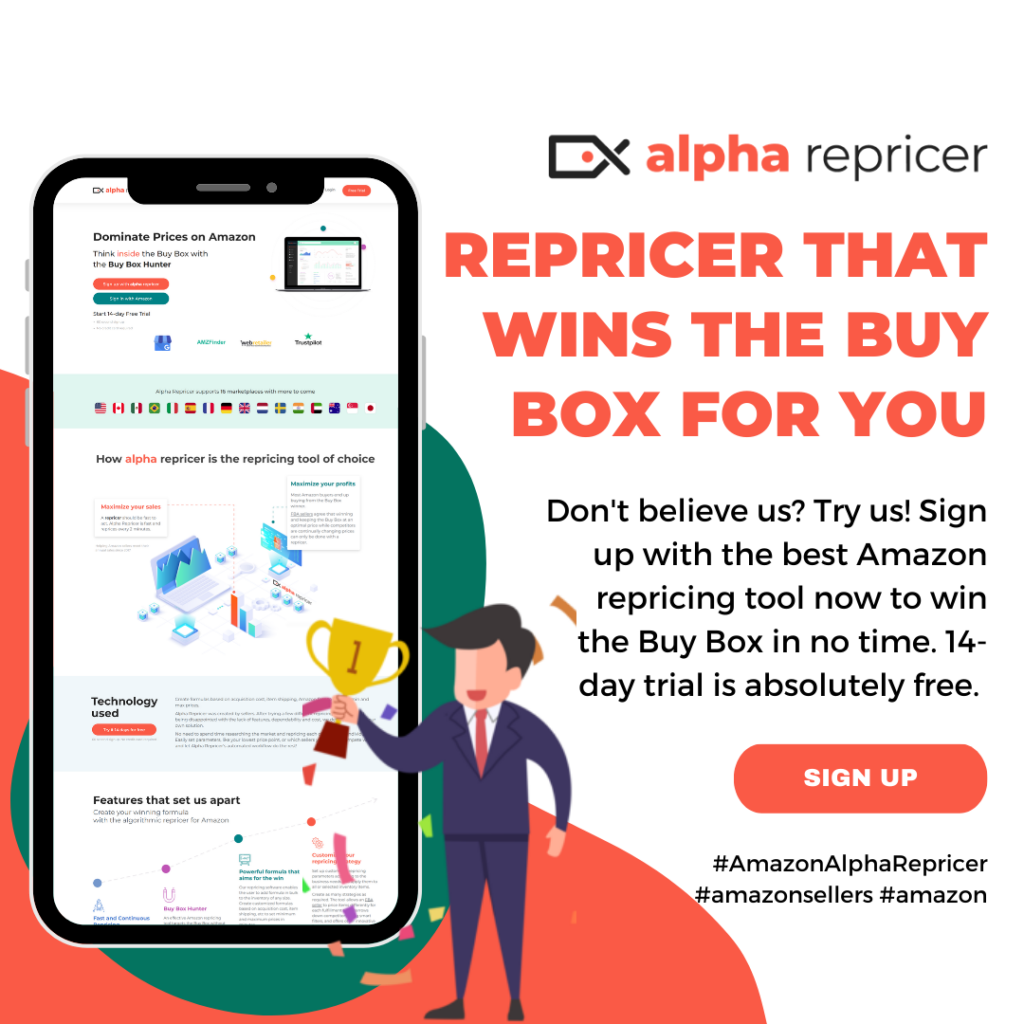Amazon Seller Central Reports That Can Help You Grow Your Business
Amazon Seller Central offers a comprehensive suite of materials and tools to sellers, including valuable data and reports on various aspects of their business. In our experience, these resources are invaluable for any seller looking to identify areas for improvement and drive business growth. Seller Central reports also provide valuable insights into your brand’s overall performance. That’s why it’s crucial to set aside time each month to review your Amazon Business and Amazon Brand Registry reports. These can be found under the main “Reports” tab in your Seller Central account.
By regularly reviewing these reports, sellers can strengthen their business decisions and take strategic steps to increase sales. Below, we’ve highlighted some of the key Amazon Seller Central reports that, in our opinion, can greatly support your growth efforts:
Business Report
Business Reports in Amazon Seller Central under “Reports” on the main menu provide data on your total sales, product performance, product listing traffic, and conversion rates. Only Professional Amazon sellers get access to the business report. Thus, sellers can identify the growth numbers for each of their goods in Business Reports by clicking “Sales and traffic by ASIN.”
Advertised Product Report
The advertised product report provides a configurable date range of the previous 90 days. However, this report provides information on your advertised ASINs’ sales and performance data across all campaigns that received at least one impression.
This report is used to analyze how your ads perform over time. In order to evaluate whether you need to make adjustments, experiment with new ad formats, or completely change your advertising approach.
Placement Report
The placement report provides businesses with visibility into where their advertisements appear on Amazon, allowing them to determine how much to bid. When you work on sponsored items, you’ll notice that they appear in a variety of places. Some of them appear at the very top of the Amazon search results page. Some appear on the product detail pages, while others appear across Amazon.
The placement report also help the business to figure out how many impressions they’re getting at the top of the page, how much time and money they’re spending there. If those businesses want to do so, they may use placement multipliers to boost their bid anywhere from 0% to 900% in order to gain a top-of-search or product detail page placement.
Targeting Report
The targeting report on Amazon provides data on all of your campaigns that received at least one impression. It displays every term, ASIN, and category that you’re bidding on, even duplicates. This report allows you to look at all of your keywords—all of the things you’re bidding on—and find out what’s lucrative or what the related metrics are.
Brands can also use this data to choose whether to spend more or less money on advertising market. Targeting reports and sponsored brand keyword reports can help you figure out how to win. Moreover, targeting reports can also help you to discover your win-entities.
Amazon Search Report
This report identifies popular Amazon keywords and can help brands improve their rankings. This is important for those who wish to win the digital shelf and increase their customer base. Thus, the information in the search term report might help you identify terms that aren’t performing well and add them to your campaigns as negative keywords. This guarantees that they are eliminated from your campaigns and that no advertisements are created for them. Thus, it saves your business money and help you grow.
Moreover, the search term report enables brands to find phrases that are doing exceptionally well and resulting in a high volume of purchases. Once you’ve found these phrases, you may add them to your ad campaign as keywords rather than search terms, so they’ll be evaluated separately. This will enable you to place precise bids with whatever amount you’re willing to pay.
Inventory Health Report
The Inventory Health Report provides valuable data on your stock levels, helping sellers monitor their inventory performance. This report includes key metrics such as sell-through rates, aging inventory, and excess inventory. In our experience, this is essential for managing stock efficiently and avoiding costly overstock or stockouts, ultimately ensuring that your business runs smoothly.
FBA (Fulfilled by Amazon) Inventory Report
This report offers insight into your FBA inventory, including units sold, units on hand, and inventory age. By analyzing this report, sellers can better manage their supply chain and restocking schedules, reducing storage fees and optimizing inventory turnover.
Customer Feedback Reports
Customer Feedback Reports give sellers a summary of feedback ratings, reviews, and complaints from buyers. This data is critical for monitoring your seller reputation and ensuring customer satisfaction. In our opinion, addressing any negative feedback promptly can help maintain your account health and boost your brand’s credibility on Amazon.
However, now that we have talked about Amazon Seller Central reports to grow your business, it is also crucial to understand the Amazon seller violations to be aware of, or else your business can literally stop growing! Follow the link to learn more about it.
Conclusion
Amazon seller central reports help sellers to focus on the key aspects of their business. You can find the business reports under the main tab in the reports section within your seller central account. However, you can use the above reports to scale your business efficiently.
We hope this article was helpful for you. For more information, visit Alpha Repricer- the best Amazon repricing tool‘s blog page.
SIGNUP now for our free 14-day trial and experience the best Amazon repricing software in the industry!
Author
-
Meet Noor Jarri, a seasoned writer specializing in the dynamic world of Amazon. With over three years of experience, Noor has become a trusted resource for Amazon sellers seeking guidance on repricing strategies and navigating the e-commerce landscape.
View all posts
As a valued contributor to Alpha Repricer, Noor's expertise shines through in her engaging blog articles, press releases, and guest posts. Praised for her skill in crafting content that is both informative and approachable, Noor's writing is a knowledgeable resource for sellers of all levels. Beyond her professional pursuits, Noor is an avid traveler and culinary enthusiast. She finds inspiration in exploring new destinations and experimenting with recipes from around the world.
Join Noor Jarri on her journey as she continues to empower Amazon sellers with insights, tips, and strategies to thrive in the ever-evolving marketplace.
Noor Jarri
As a valued contributor to Alpha Repricer, Noor's expertise shines through in her engaging blog articles, press releases, and guest posts. Praised for her skill in crafting content that is both informative and approachable, Noor's writing is a knowledgeable resource for sellers of all levels. Beyond her professional pursuits, Noor is an avid traveler and culinary enthusiast. She finds inspiration in exploring new destinations and experimenting with recipes from around the world.
Join Noor Jarri on her journey as she continues to empower Amazon sellers with insights, tips, and strategies to thrive in the ever-evolving marketplace.