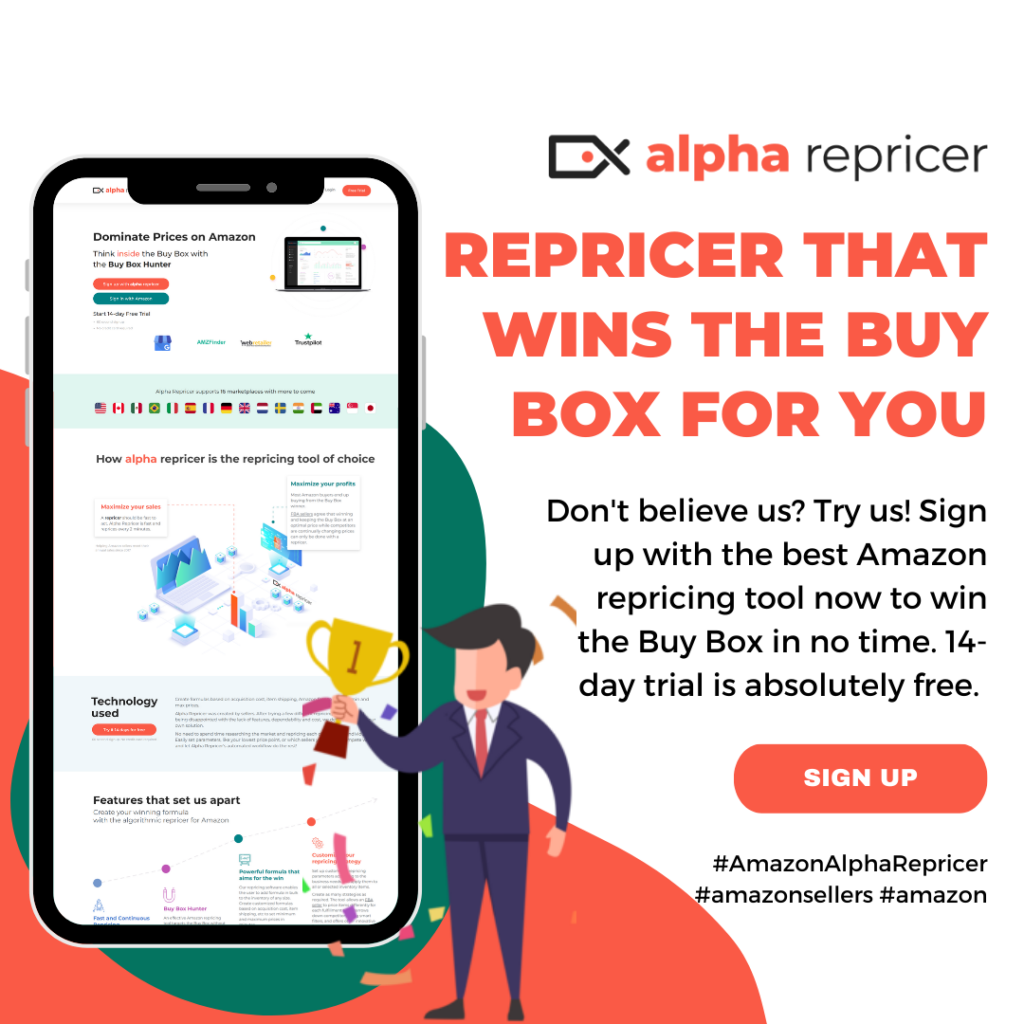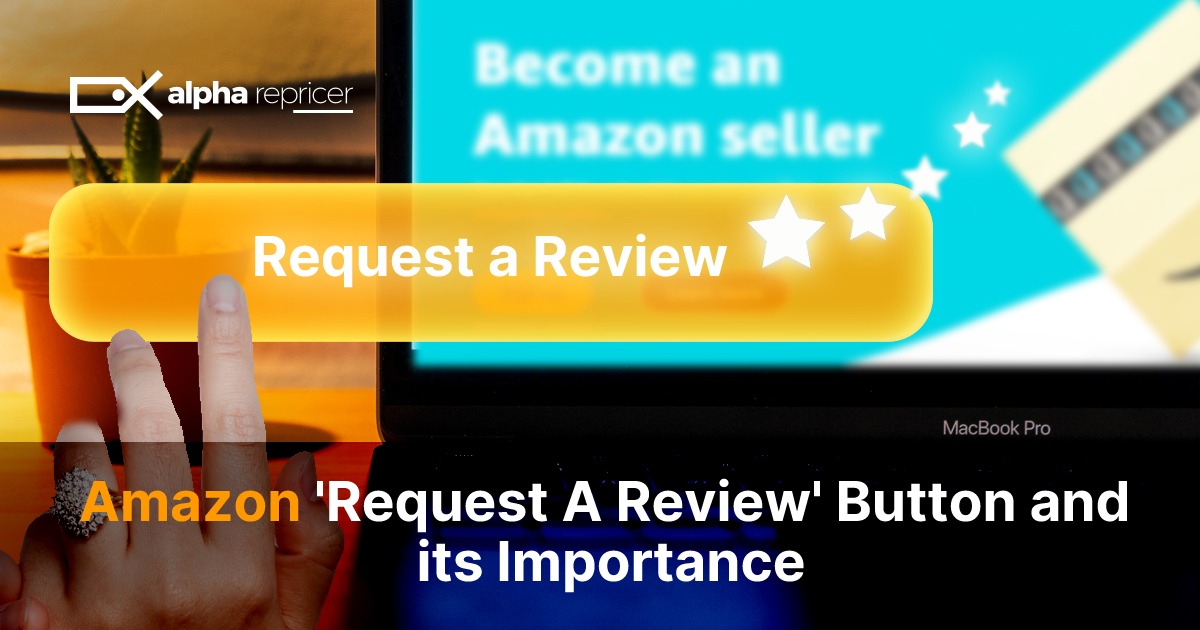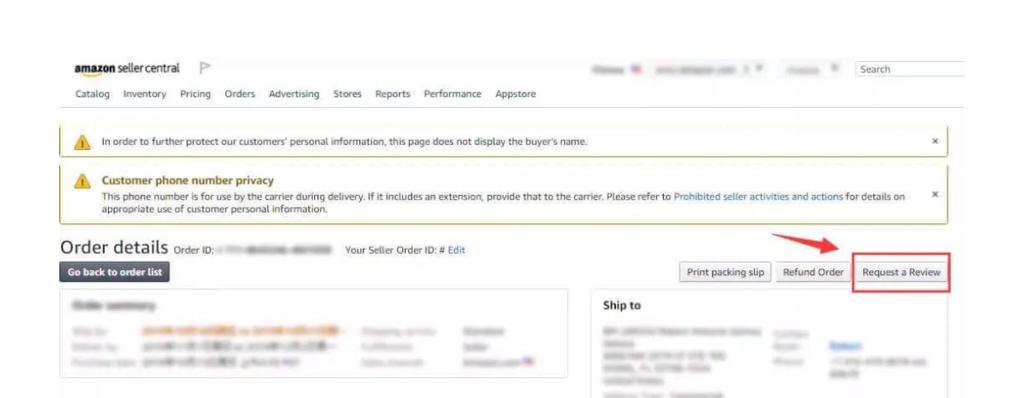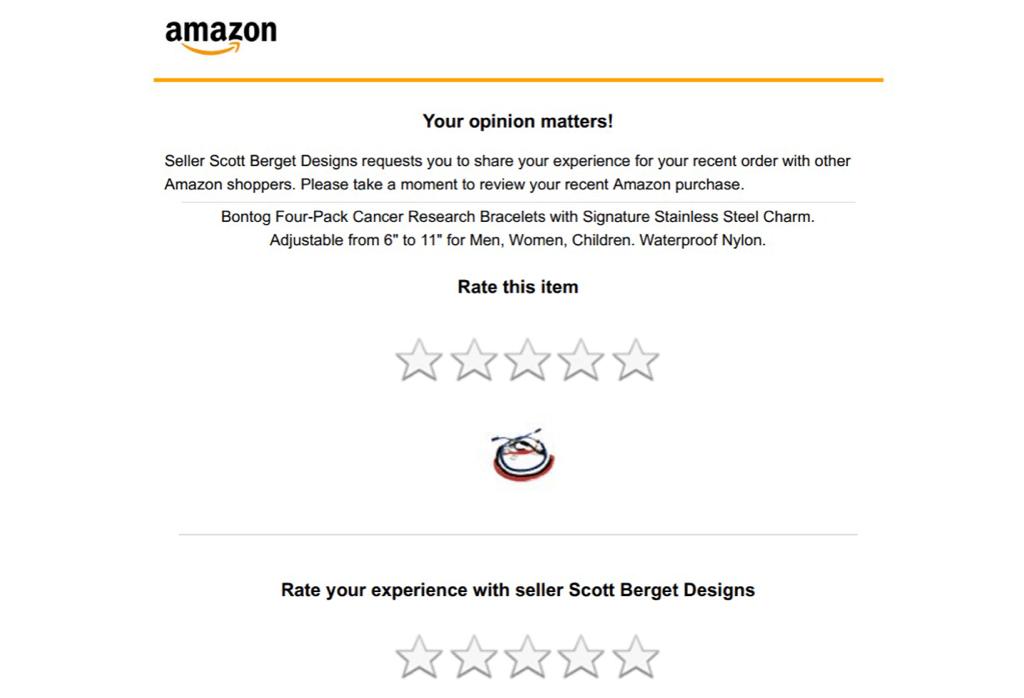Amazon ‘Request a Review Button’ and Its Importance!
Amazon sellers often get concerned about the reviews generated by buyers after the shipment of products. But now, things have gotten much easier for sellers due to the “request a review button.” Amazon launched an efficient way to ask for reviews or feedback with the “request a review button” to help sellers get more positive reviews.
According to a famous customer success advisor Rachel Hoover,
“This amazing feature allows everyone to request the reviews confidently, even though if you are not pro at Amazon’s communication guidelines.”
How Does the “Amazon Request a Review Button” Work?
Amazon introduced the “request a review button” on its Seller Central page to help sellers get positive reviews from buyers.
In this article, you’ll get to know how the Amazon request a review button works;
- Before starting, you are required to log in to your “Seller Central Account.”
- Now, go to the “manage orders page” and select the order you want to review.
- Next, press the “order button” to reach the order details page. Here you will see the button at the top right side of the page.
Source; jungle scout
- When you click the button on the top right of the page, Amazon will send a product review or a seller feedback request.
- After the request, the message will be instantly translated to the customers’ selected language.
- You can only send a request 4-30 days after the order is placed. Moreover, you can’t send a second request for a similar order.
This feature enables the sellers to request reviews efficiently that are fully compliant with Amazon’s strict policies and rules.
How does Amazon’s review request email look?
Basically, the email comes at the request of a seller. The email is sent by Amazon that includes the following things such as the
- Name and address of the seller.
- The product’s name.
- The images of the product.
- Stars to rate the item.
- And the ratings to the seller.
Source; jungle scout
Advantages of using the “Request a Review” button?
This feature is convenient and straightforward to use;
- One of the most important benefits of using this feature is that the messages are instantly translated into the language selected by buyers.
- It can help the sellers to get positive reviews.
- Amazon doesn’t charge for this service, so there is no need to worry about extra fees.
- You have the complete choice of when to send a request and which orders to send it for.
Conclusion
Amazon’s “request a review” button has made things easy and convenient for sellers. Above are some of the guidelines that will help you know more about this fantastic feature.
For more information, Visit Alpha Repricer blogs!
Besides this feature, the sellers also need to focus on repricing to beat the competitors and stay ahead. Every Amazon repricing software that you choose must be quick, affordable, and continuous.
Choose Alpha Repricer! It is the best repricing tool, whose primary purpose is to maximize your profits. It works as the fastest Amazon repricing software that reprices for you in less than 2 minutes and gives you the opportunity to get the Buy Box more often!
You can sign up or contact us now and can get a free 14-day trial.
Author
-
Meet Noor Jarri, a seasoned writer specializing in the dynamic world of Amazon. With over three years of experience, Noor has become a trusted resource for Amazon sellers seeking guidance on repricing strategies and navigating the e-commerce landscape.
View all posts
As a valued contributor to Alpha Repricer, Noor's expertise shines through in her engaging blog articles, press releases, and guest posts. Praised for her skill in crafting content that is both informative and approachable, Noor's writing is a knowledgeable resource for sellers of all levels. Beyond her professional pursuits, Noor is an avid traveler and culinary enthusiast. She finds inspiration in exploring new destinations and experimenting with recipes from around the world.
Join Noor Jarri on her journey as she continues to empower Amazon sellers with insights, tips, and strategies to thrive in the ever-evolving marketplace.
Noor Jarri
As a valued contributor to Alpha Repricer, Noor's expertise shines through in her engaging blog articles, press releases, and guest posts. Praised for her skill in crafting content that is both informative and approachable, Noor's writing is a knowledgeable resource for sellers of all levels. Beyond her professional pursuits, Noor is an avid traveler and culinary enthusiast. She finds inspiration in exploring new destinations and experimenting with recipes from around the world.
Join Noor Jarri on her journey as she continues to empower Amazon sellers with insights, tips, and strategies to thrive in the ever-evolving marketplace.