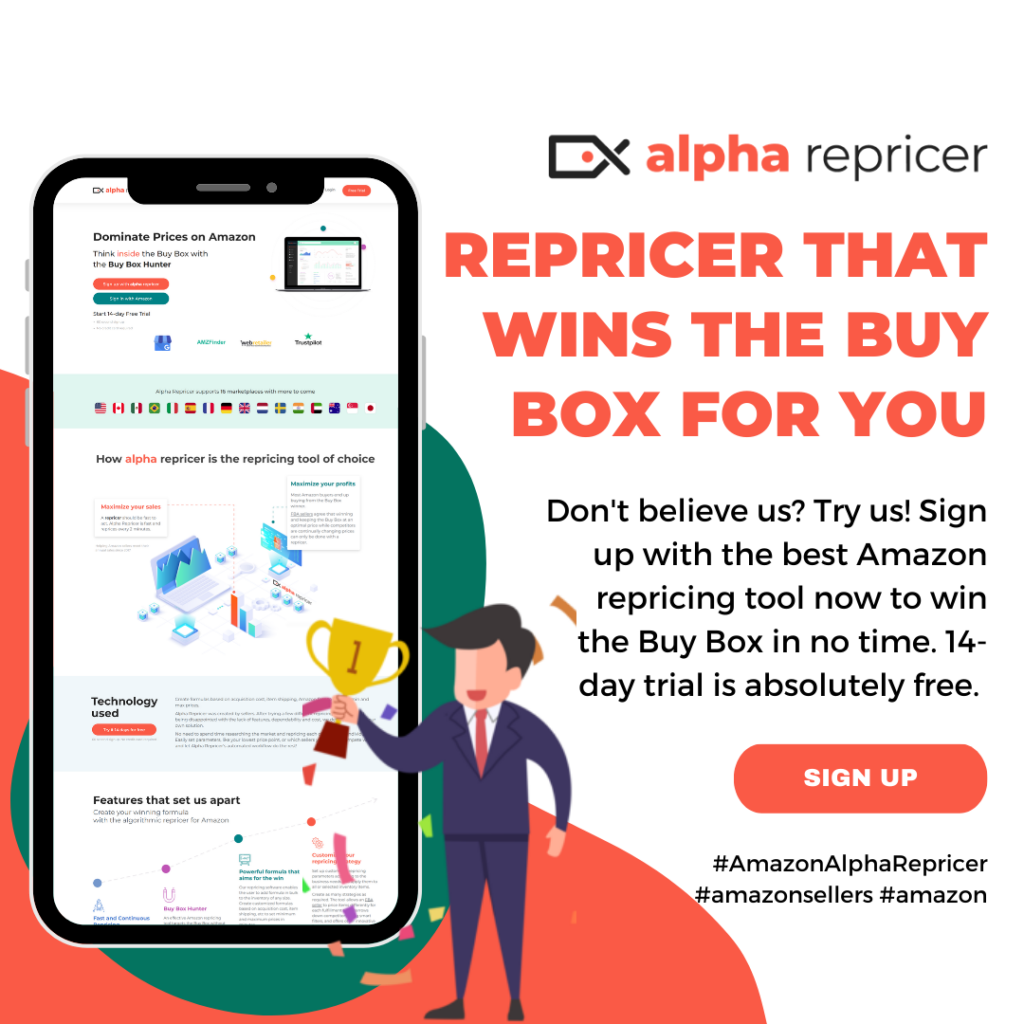Recovering from Loss: Strategies for Handling Damaged Inventory on Amazon
If you’re selling on Amazon, it’s crucial to understand that lost and damaged inventory can happen more often than expected. Despite Amazon’s size and efficiency, there are instances where your products may be misplaced or broken during handling. While Amazon is responsible for reimbursing you for these losses, the process isn’t always straightforward, and you may find that certain reimbursements slip through the cracks. This article by the best Amazon repricer will delve into the common scenarios where Amazon mishandles your products, outlines your compensation rights, and provides expert insights on how to effectively navigate these challenges to ensure you receive what you are owed.
How Products Can Be Lost on Amazon
Inventory loss can occur at various stages when selling on Amazon. Understanding these stages is crucial for effective inventory management and reimbursement processes. Here are common scenarios where loss may happen:
- Shipping Issues: When you ship your items using the Partnered Carrier (UPS), there is a risk that the carrier may lose or damage your inventory. In such cases, Amazon reimburses you for the lost or damaged items.
- Warehouse Loss: Your products may be received at an Amazon fulfillment center but later lost due to various internal processes.
- Customer Returns: Sometimes, customers request a return and receive a refund immediately, but they need to remember to send back the product or return an incorrect item. This can lead to discrepancies in your inventory.
- Inventory Management Errors: Amazon needs to check returned products correctly to ensure those items are reflected in your stock.
How to Check Your Lost or Damaged Inventory on Amazon FBA Shipments
To track your inventory, follow these steps within your Seller Central account:
- Navigate to Manage FBA Shipments under the Inventory section.
- Review shipment plans through the Manage FBA Shipments section, where you can trace the units sent and received at the fulfillment center.
- If there is a discrepancy in the quantity, click on the Reconcile tab to submit a request.
- If the discrepancy is positive, request the warehouse to search for your lost inventory.
- If negative, select the option for units not shipped or missing.
How to Claim Reimbursement for Lost or Damaged Inventory
Claiming reimbursement for your lost or damaged inventory can be done through various methods:
- Use Amazon FBA Tools for Reimbursement: Consider using specialized reimbursement tools for Amazon sellers. These tools can automate the process and streamline claims, making managing it easier.
- Manually Track Lost or Damaged Inventory: While this method is cost-effective, it can be complex and time-consuming. To avoid errors, you’ll need to understand Amazon’s reports well.
- Hire a Virtual Assistant: Outsourcing tracking lost inventory and managing claims can save time and reduce stress. A virtual assistant can help ensure that your reimbursement processes run smoothly.
Important Consideration: Damaged Inventory
It is essential to recognize that damage can occur during shipping. If you receive damaged inventory, knowing how to handle this situation is crucial. Amazon has guidelines for managing such incidents, and following them can facilitate your reimbursement. Please check out their page to better understand it.
However, we can help you understand why your products are not doing so well on Amazon. Click here to find out!
Conclusion
With millions of items stored and processed daily, mistakes can happen at Amazon. However, you don’t have to bear the losses. Regularly reconciling your inventory and understanding how to claim reimbursement for lost or damaged items will help you maintain a profitable business.
Knowing these processes empowers sellers to take charge of their inventory management and protect their interests. For further insights, explore more articles on Alpha Repricer’s blog!
Alpha Repricer is an Amazon repricing software that helps sellers increase sales and profits by winning the Featured Offer more often and optimizing their prices. Check us out with a 14-day free trial.
Author
-
Meet Noor Jarri, a seasoned writer specializing in the dynamic world of Amazon. With over three years of experience, Noor has become a trusted resource for Amazon sellers seeking guidance on repricing strategies and navigating the e-commerce landscape.
View all posts
As a valued contributor to Alpha Repricer, Noor's expertise shines through in her engaging blog articles, press releases, and guest posts. Praised for her skill in crafting content that is both informative and approachable, Noor's writing is a knowledgeable resource for sellers of all levels. Beyond her professional pursuits, Noor is an avid traveler and culinary enthusiast. She finds inspiration in exploring new destinations and experimenting with recipes from around the world.
Join Noor Jarri on her journey as she continues to empower Amazon sellers with insights, tips, and strategies to thrive in the ever-evolving marketplace.
Noor Jarri
As a valued contributor to Alpha Repricer, Noor's expertise shines through in her engaging blog articles, press releases, and guest posts. Praised for her skill in crafting content that is both informative and approachable, Noor's writing is a knowledgeable resource for sellers of all levels. Beyond her professional pursuits, Noor is an avid traveler and culinary enthusiast. She finds inspiration in exploring new destinations and experimenting with recipes from around the world.
Join Noor Jarri on her journey as she continues to empower Amazon sellers with insights, tips, and strategies to thrive in the ever-evolving marketplace.
Latest posts