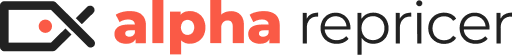Setting Min/Max Prices on Alpha Repricer
Setting Min/Max Prices
Select the Min/Max Prices by using three below mentioned option(s).
1. Manually
2. Inventory Download/Upload
3. Formula
- Set Min/Max Manually:
Set the minimum and maximum prices from the listing screen directly.

- Set Min/Max by Inventory Download/Upload:
1. Please download the inventory report and proceed to establish the minimum and maximum prices within the downloaded document.

2. Subsequently, upload the revised inventory report.

- Set Min/Max by using Formula:

1. Press the add button and create the Formula by using below option(s).

a) ROI
b) MARGIN
c) Fixed
d) Custom
2. Apply the Formula:
To apply the generated formula, please click the “Apply Formula” button. From the dropdown menu, select your desired formula and then click on “Calculate” to determine the minimum and maximum values using the selected formula option. Finally, click the “Apply” button to complete the process.