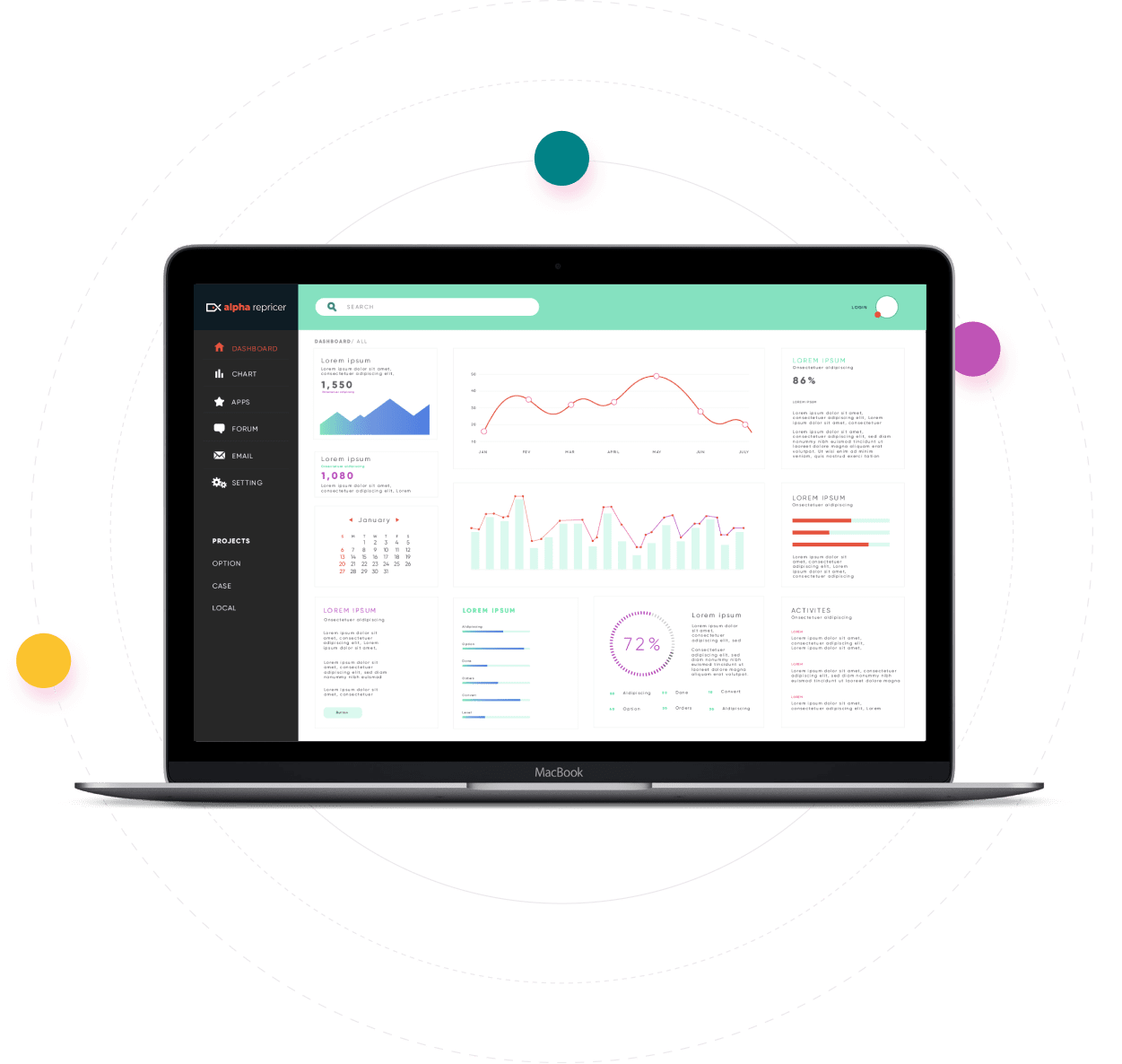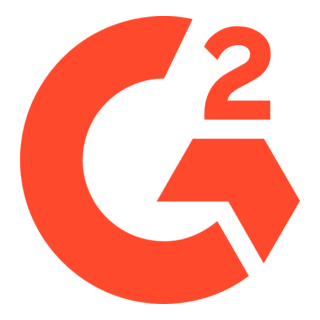Maximize your sales
A repricer should be fast to act. Alpha Repricer is fast and reprices every 2 minutes.
Helping Amazon sellers meet their annual sales since 2017
Maximize your profits
Most Amazon buyers end up buying from the Buy Box winner.
FBA sellers agree that winning and keeping the Buy Box at an optimal price while competitors are continually changing prices can only be done with a repricer.