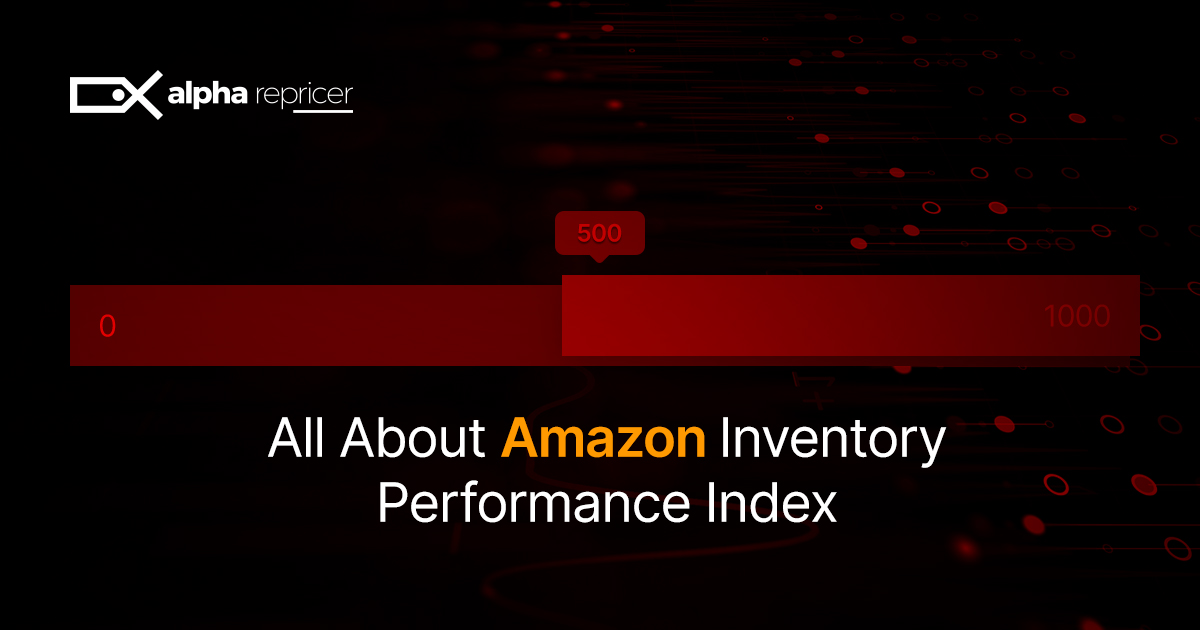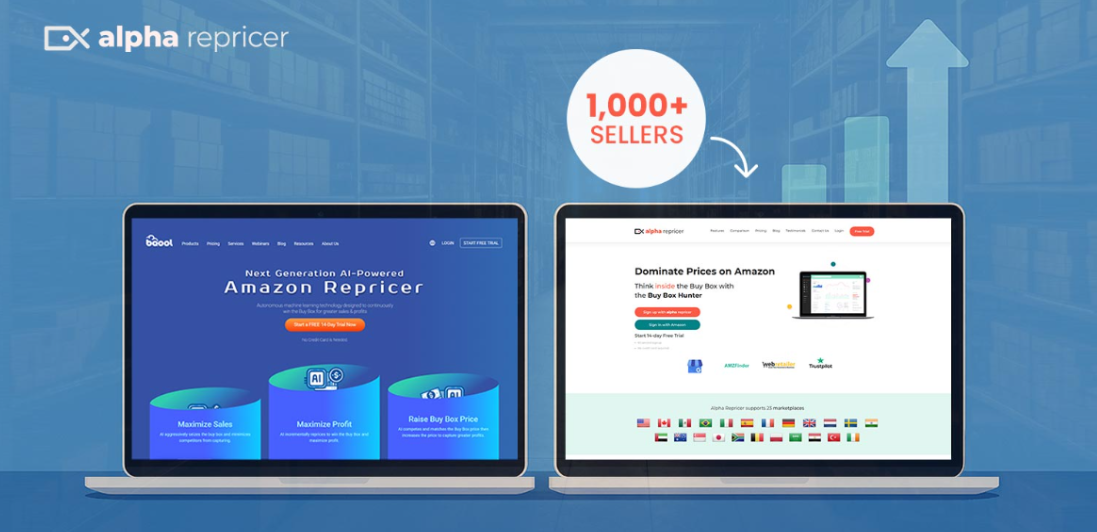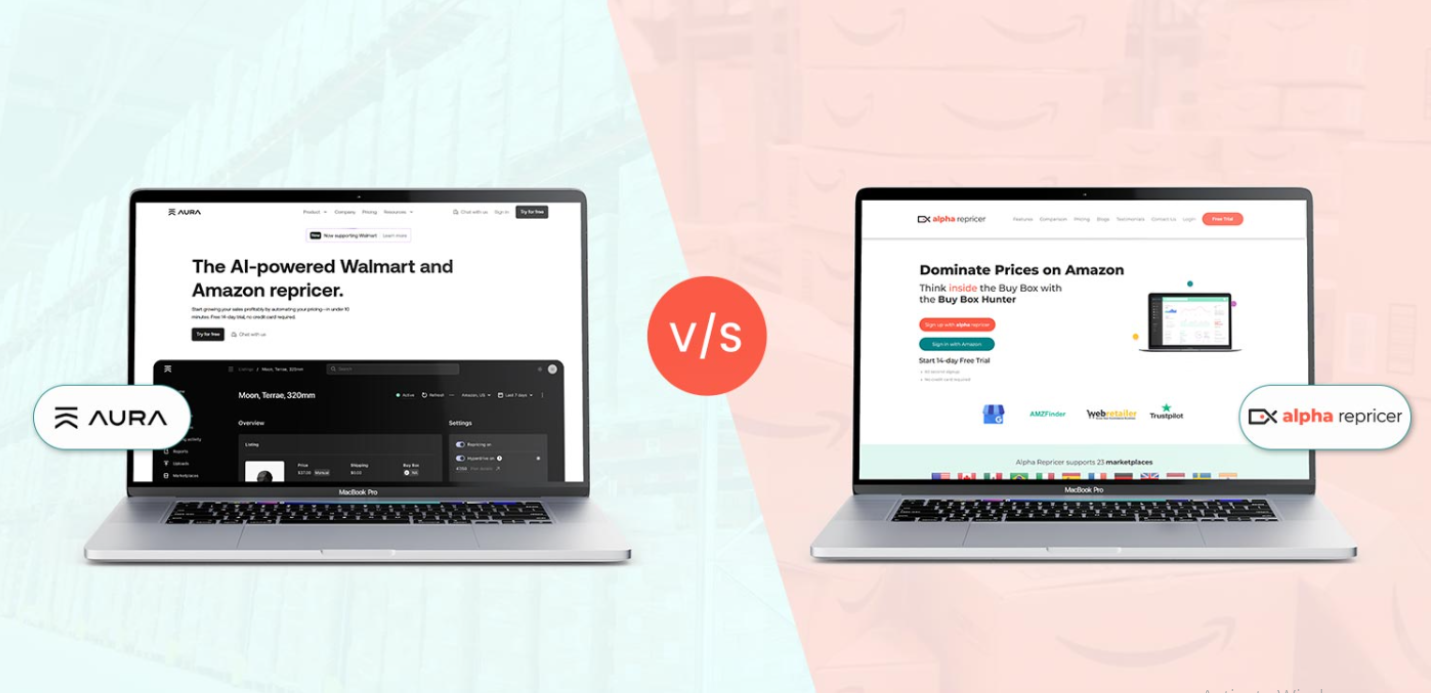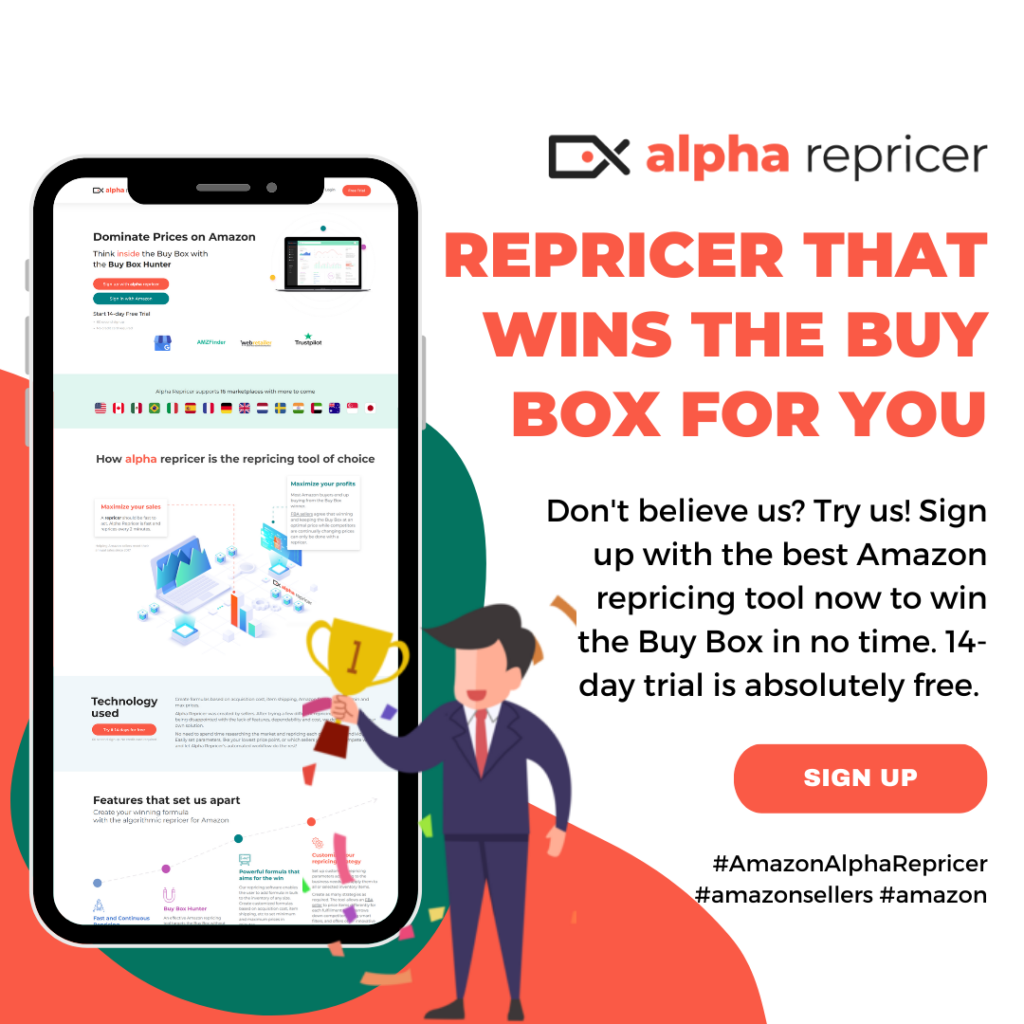In 2018 Amazon introduced a feature called Inventory Performance Index (IPI) for sellers to monitor and manage their inventory. Amazon’s Inventory Performance Index evaluates the status of your inventory with the aim to limit storage. Whether it’s an issue of too many or too few units, it tells you exactly where you stand. You will find what Amazon’s Inventory Performance Index is, how it works, and the challenges and improvements you should know in this blog! So let’s get started!
WHAT IS AMAZON INVENTORY PERFORMANCE INDEX?
Amazon Inventory Performance Index is a metric that Amazon uses to determine how well you manage your inventory. It ranges between 0 to 1000. If sellers score above 500, it means you are nailing the game. However, if it is below 450, then there are some issues you need to deal with to improve. As a result, Amazon limits storage access for those sellers with IPI below the expected score. Sellers with a 500 or above can have unlimited storage for all sizes of items. IPI is very important as it shows sellers how to drive sales by holding on to valuable products!

Factors that have an impact on Inventory Performance Index
Three primary factors affect the score of your inventory. You can see them in the Amazon Inventory Performance dashboard. By following the given suggestions you can dramatically improve your score. The information covers excess inventory, in-stock or restock, and stranded inventory.
Excess Inventory:
This shows a seller how many units will in effect cost more to store than sell at a reduced price. This is a metric to encourage faster sales. Slower-moving merchandise takes up room. Sellers can use the same space for more lucrative items that sell better. With the prospect of accruing storage fees and putting IPI score in jeopardy, it is a better business decision to reduce prices and sell out the duds.
In order to keep your IPI from falling due to excess inventory, use the Amazon tool Manage Excess Inventory. This tool will give sellers details that give a complete perspective of the merchandises’ performance. It will give you insight into whether you need to order more of the same or move away from a particular ASIN. Send in a limited number of particular ASINs at a time so you have time to gauge the performance. This way you will avoid the long-term storage fees for your FBA items that do not move.
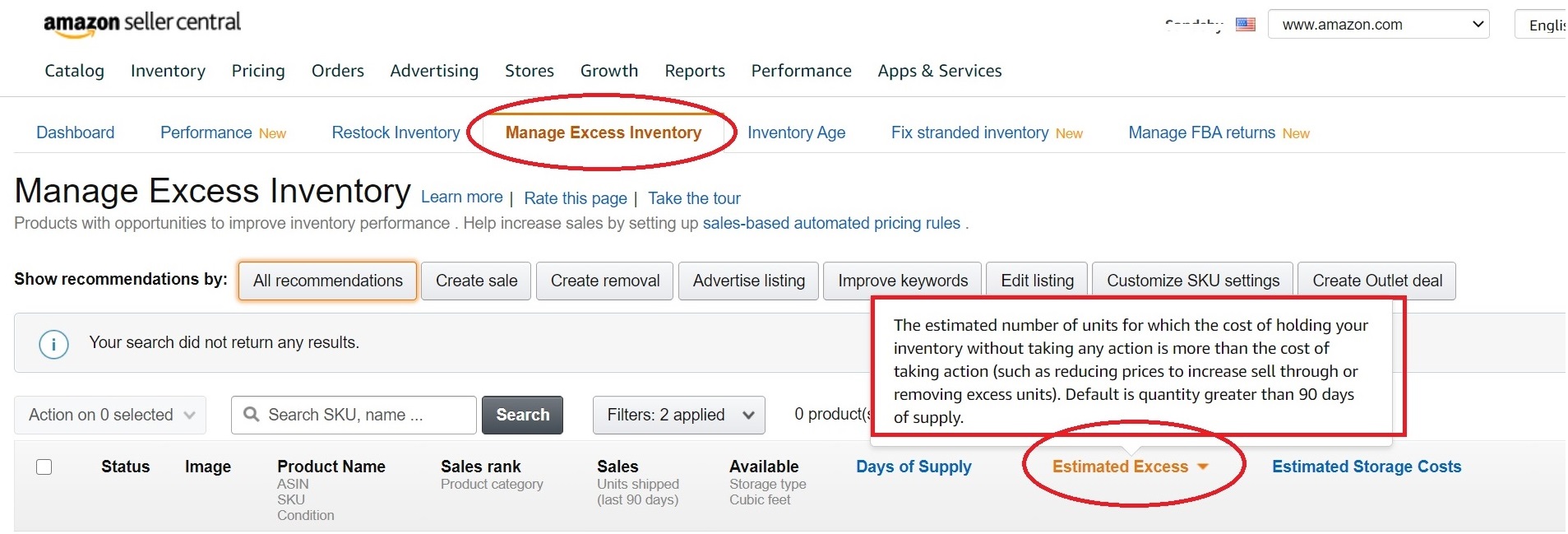
In-stock inventory:
In Amazon’s words “the percent of time your replenishable FBA ASINs have been in stock during the last 30 days, weighted by the number of units sold for each SKU in the last 60 days”. Amazon gives recommendations to restock the right ASIN that can help you increase your IPI.
Basically, if you have popular items that sell fast, it will bring up your IPI. It shows that you are managing your inventory well….as far as sales go. So, Amazon will recommend that you replenish the ASIN that is selling. There is no penalization if you do not follow the recommendation but it will be a missed opportunity in sales.
Stranded Inventory
Stranded inventory gets you a hold of information about those listing issues due to which some of your products are not selling. They are present in Amazon’s fulfillment centers but not up for sale because of some listing issue. You should always look for stranded inventory regularly to avoid such issues and improve your listings to sell effectively!
Challenges of Inventory Performance Index
There are specific challenges you have to face when dealing with the Inventory Performance Index.
- To date, Amazon hasn’t revealed how it calculates the IPI.
- IPI works on Amazon only
- Cost attached for sellers to maintain the IPI.
Amazon doesn’t let anyone know how to calculate IPI:
Sellers can see the score and other actions that take place, but they don’t know what goes behind calculating IPI. This is quite a hurdle for sellers as they are getting the results without knowing the exact formula. It helps though that Amazon almost spoon-feeds the steps to improve the IPI.
Inventory Performance Index works on Amazon only:
If you want to use FBA for Walmart, Shopify, or eBay, you won’t calculate your IPI. This feature is Amazon-centric and doesn’t work for any other platform. But it can still be helpful in drawing some conclusions as to what is selling out there.
Costs to sellers
When Amazon’s IPI result comes, seller costs are increased, forcing sellers to remove inventories from Amazon or liquidate them to avoid the extra storage costs. This process costs a lot, and the sellers may have to endure losses.
How to check your IPI on Amazon
- Sign in to your seller central.
- Go to the option of inventory and select Manage FBA inventory or Manage inventory.
- Click on the option of “View Inventory Dashboard.”
- Select the option of the Performance tab.
- View the IPI score by clicking on the option of Expand Storage Monitor, which is present at the bottom of the page.
How to improve your IPI
- Never ignore your IPI! Monitor your IPI performance weekly to avoid additional storage fees and manage your inventory in a better way.
- Avoid stocking slow-moving inventory or too much inventory. It’s a balancing act between not overstocking to the point of having stale inventory, and not having enough inventory to make sales.
- Clear out your inventory each month. Also, plan for any upcoming fluctuations such as holiday seasons or an increase in demand. Review your listings regularly and remove surplus inventory to keep it healthy.
- Manage your stranded inventory and resolve any issue that causes trouble. Amazon provides 30 days to resolve problems related to stranded inventory.
- Keep in mind that your actions do not reflect immediately in your IPI score. They will show up next month.
- Work on your keywords, and improve them, focus on your product settings, lower your price if necessary!
Keeping a check on your Inventory Performance Index helps you manage your inventory levels and keep them healthy! A great IPI score will help you avoid any possible lost sales. Besides, try to implement the recommendations provided by Amazon to get that perfect IPI score. After all, Amazon has updated this feature to help you store less and sell more of your stuff! Happy selling!
An automated repricing tool can help move your inventory at a good pace. Alpha Repricer can help you increase sales and move your inventory fast. It is the best Amazon repricing software in the market.
Sign up for a 14-day free trial to see the effects of a good repricer!
Author
-
Noor Jarri
Meet Noor Jarri, a seasoned writer specializing in the dynamic world of Amazon. With over three years of experience, Noor has become a trusted resource for Amazon sellers seeking guidance on repricing strategies and navigating the e-commerce landscape.
As a valued contributor to Alpha Repricer, Noor's expertise shines through in her engaging blog articles, press releases, and guest posts. Praised for her skill in crafting content that is both informative and approachable, Noor's writing is a knowledgeable resource for sellers of all levels.
Beyond her professional pursuits, Noor is an avid traveler and culinary enthusiast. She finds inspiration in exploring new destinations and experimenting with recipes from around the world.Join Noor Jarri on her journey as she continues to empower Amazon sellers with insights, tips, and strategies to thrive in the ever-evolving marketplace.